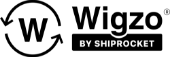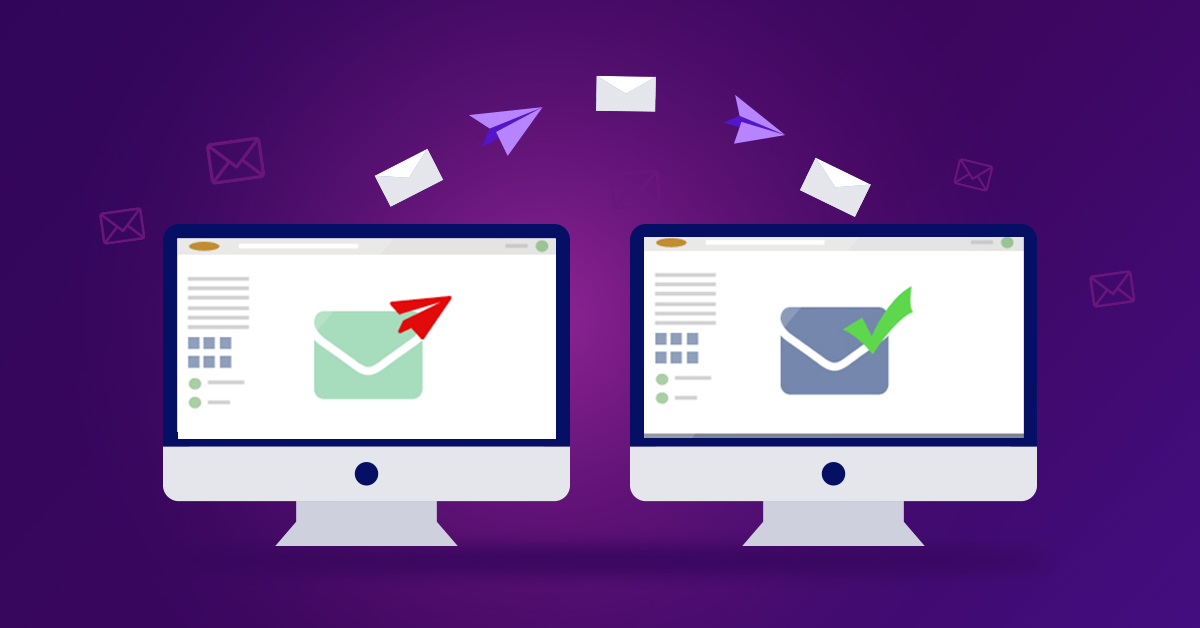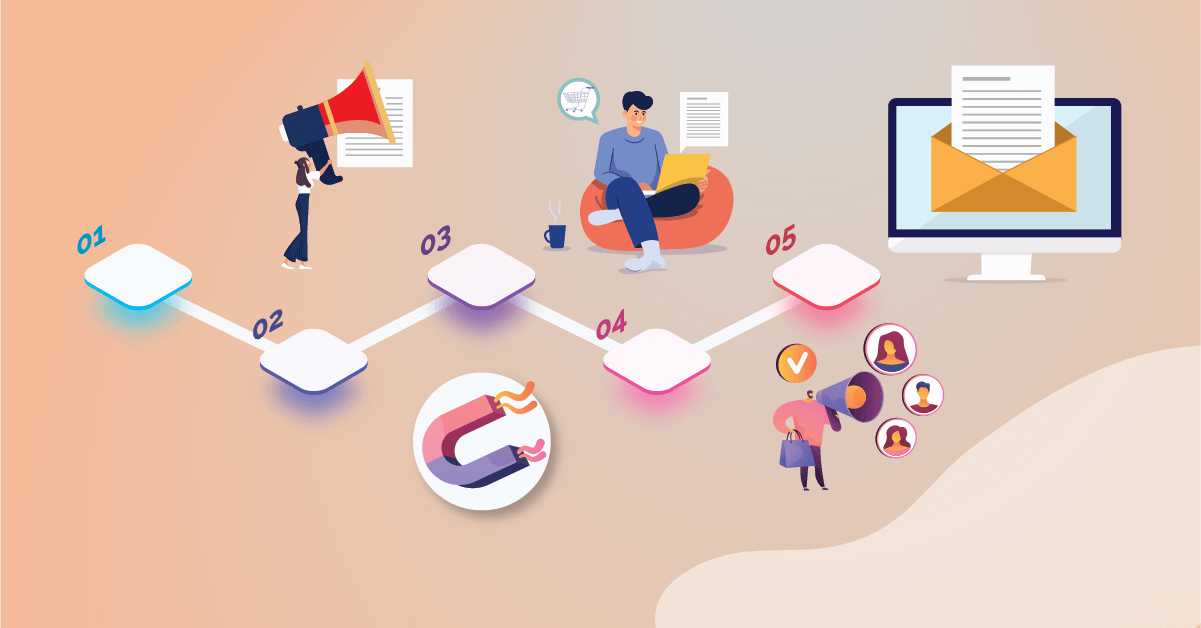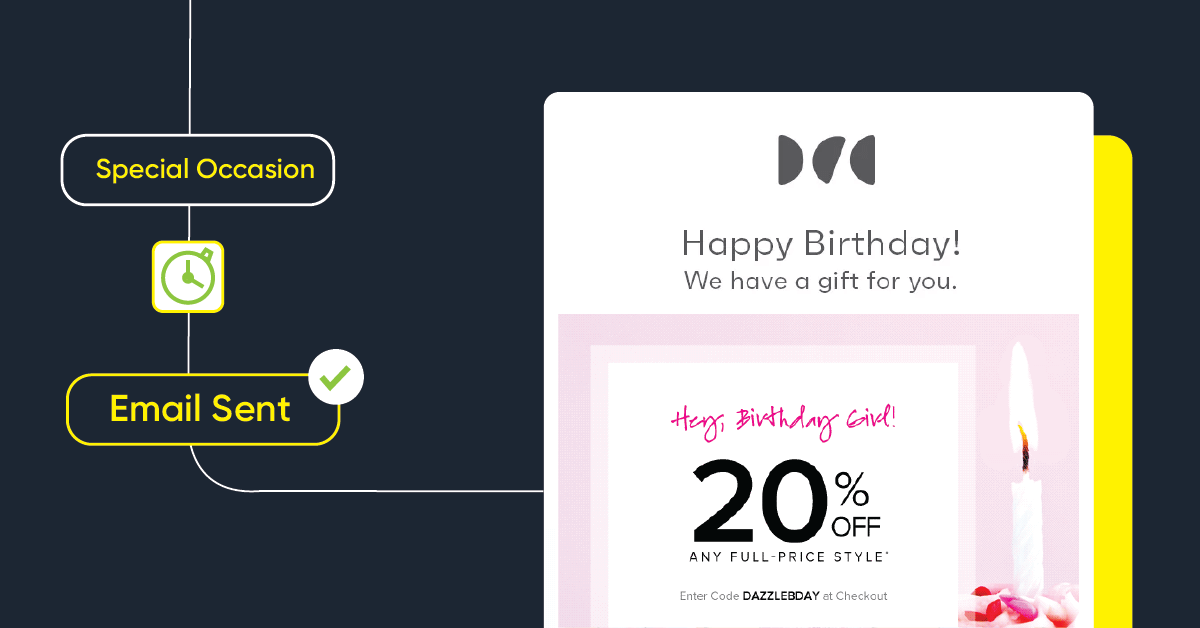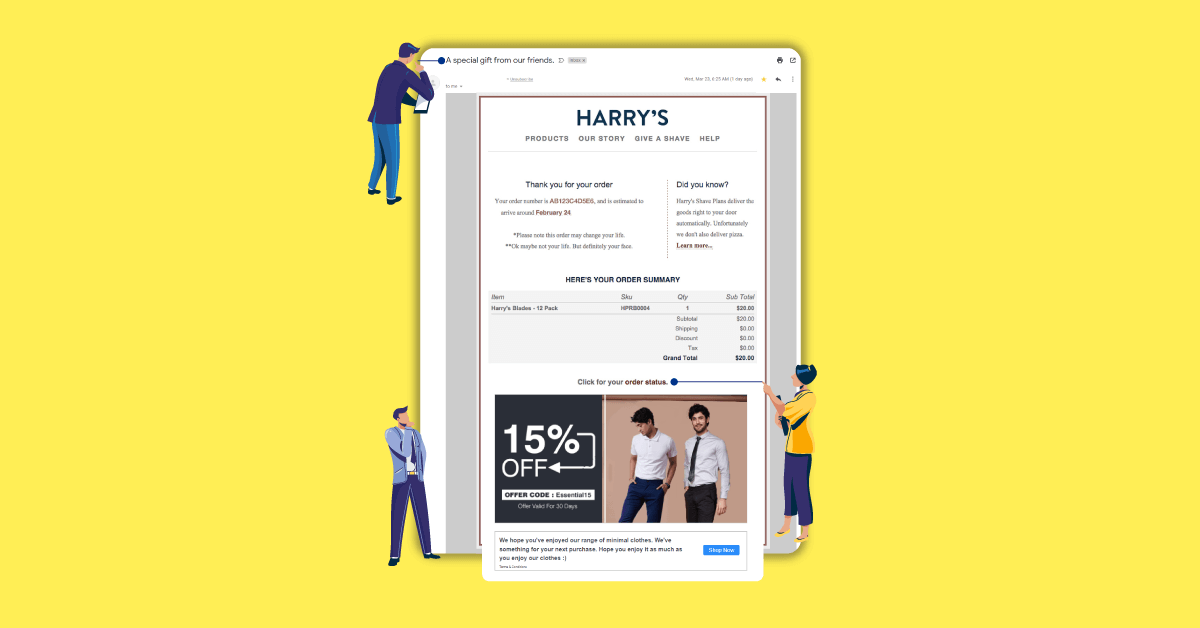There are many ways to get your email marketing campaigns delivered to your recipients. However, none of them is perfect.
You may have noticed that people who use spam filters block more and more emails from getting through. So if you want a successful email marketing campaign, you need to avoid the spam filter!
In this blog, we will see simple tips for avoiding the spam filter on both Gmail and Outlook (Hotmail) so that your emails can be delivered with ease!
What is Email Spam?
- Email spam is unsolicited email. It often looks like a legitimate email, but it is sent without the recipient’s permission (opt-in) and usually includes advertisements or other types of “spam.”
- Some people even consider messages that are not crucial as spam because they only want to read what they signed up for.
- The term also applies to junk mail when an individual may have given their contact information to many companies that generate large volumes of unwanted advertising mailings that end up being delivered by bulk delivery services, such as highway post offices on behalf of different organizations, charities, or political candidates.
What are Email Spam Traps?
Email Spam Traps are a way for ISPs to identify and track regular spammers through fake email addresses.
How do these traps work?
- A spammer will send out emails to many different email addresses, and most likely, there are many fake email accounts mixed in with legitimate ones.
- The ISP puts the trap address into its system before sending it back out as part of its reply message so that anyone who responds can be identified automatically.
Why Escaping the Email Spam Filter is Crucial?
As an e-commerce business, if you use email marketing a lot, then chances are high that you’ve been getting hit with spam traps and anti-spam laws. As a result, present-day email marketers are constantly under pressure to market wisely to avoid being spammed or marked as spam by receivers of our emails.
Internet Service Providers (ISPs) are constantly pushing the front against spammers – and for all the good reasons.
Unfortunately, it is not just the spammers who become the victims of this high-handed approach by the ISPs and data privacy regulators. Collateral damage happens to genuine online businesses and well-meaning email marketers who are new to the field and don’t know how to avoid spam triggers.
Let us see some veteran tips to bypass the ‘spam’ label and ensure the highest delivery rate for your emails, while businesses are now relying on email automation for their email marketing campaigns.
Tips to Avoid Spam Filters For Your Email Marketing Campaigns
1. Avoid Collecting Personal Email Addresses
It might sound counter-intuitive, but avoid collecting emails with personal extensions like @hotmail.com or @gmail.com.
Usually, people might enter the wrong email in the forms, or bots might target your funnel to generate fake email addresses that may trigger spam flags if you interact with them.
The best way to avoid spam triggers due to invalid emails is to collect only the business extension emails – i.e., the ones that end in the company domain name. E.g., abc@alistaircorp.com.
2. Ensure an Image -Text Balance in the Outreach Emails
If you send an email with just text, ensure there is some visual touch.
An eye-catching image or a video can make your messages seem more personal and less spammy when it’s missing from the content.
Spam filters look for a 1:1 balance between text and image to ‘signal’ the legibility of the sender. Then it is needless to say; your emails cannot just contain an image alone.
Try to strike for the 1:1 balance in your message!
3. Do Not Include Email Links from Shady Online Sources
The spam filters of some renowned email service providers like Gmail, Yahoo, and Outlook can detect if your link is from a suspect domain. So, for example, if you have an affiliate website or one with low-quality content that includes links in their emails – it’s best not to include them at all.
If you want your outreach messages to land in your audience’s inbox, use only full-path links from reputed online domains with high-quality content and security measures like SSL.
4. Ensure Flawless HTML Email Design
When sending emails, you should avoid making the body content too complex. For example, including links to external sites or other types of images can stop your email from being delivered because spam filters see these as spammy actions. The same goes for the broken HTML tags – they should not be a part of your outgoing emails.
We would suggest you take your time to place your HTML tags correctly. If you’re not a professional email designer, we recommend you to use ready-to-use responsive email templates from a plethora of online providers.
5. Phishing Phrases and Spam Keywords a Big NO NO!
One of the most important things you should do is not use any phishing phrases or spam keywords in your emails.
Phrases like “click here” that lead people to dangerous sites can be seen as spammy by some popular filtering systems for email messages.
Especially if they’re on more than one line without preceding punctuation (e.g., commas), these might get caught up with other “aggressive” language features that signify an email message being sent from spammers and flagged as junk mail before the recipient even opens it.
Take a look at the below list to know what kind of phishing phrases must be avoided;
- FREE Gift
- Guaranteed 100% Free
- Earn $$$ Per Week
- Get Rich Quick
You can also check your junk or spam box to see what kind of keywords, subject lines, and email designs are considered ‘shady’ by the filter. You will get a fair idea to make apt changes in your email campaigns.
Your turn…
Ready to supercharge your email delivery?
Remember, every subscriber in your list is an invaluable prospect or future customer – so their email inbox experience is paramount. So keep the above checks in mind – your brand will be the ‘spam dodge’ king in no time.
Happy marketing 🙂
Also Read: 3 Email Drip Campaign Examples and Best Practices for E-commerce