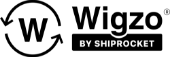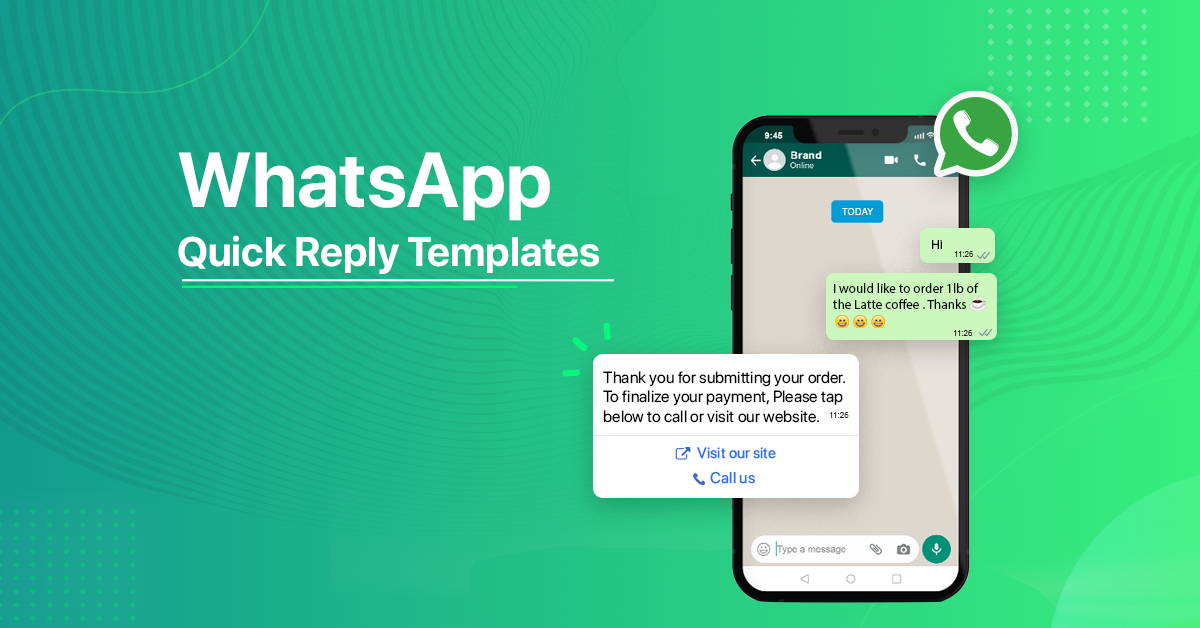WhatsApp List Messages have emerged as an indispensable tool, empowering individuals and businesses to maintain relationships effortlessly. By leveraging List Messages, you can transmit interactive lists directly to your WhatsApp contacts, revolutionizing your conversations and fostering seamless communication.
This remarkable feature empowers you to craft to-do lists, exchange delectable recipes, coordinate group tasks, plan exciting trips, and much more, all with just a few taps. The unparalleled versatility and user-friendly nature of WhatsApp List Messages make them a game-changing addition to your communication experience.
In this blog post, we will check out the myriad ways you can harness the power of WhatsApp List Messages to optimize your chats and take your messaging skills to new heights.
Leveraging Interactive WhatsApp Features
Leveraging interactive features on WhatsApp is crucial for achieving maximum engagement with your audience. With features like WhatsApp List Messages, you can create interactive content that captivates your contacts and encourages meaningful interactions. Whether conducting polls, sharing multimedia presentations, or organizing interactive Q&A sessions, these features enable you to go beyond traditional text-based conversations and create immersive experiences.
Using WhatsApp’s List Message Feature
WhatsApp’s List Messages feature is undeniably one of its most astonishing functionalities. This incredible tool lets you send interactive lists to your contacts, complete with convenient quick reply buttons, essentially granting you a virtual personal assistant within your chat!
List Messages’ versatility is remarkable, accommodating a wide range of applications. With the ability to create a menu containing up to 10 options, it becomes effortless for users to select their preferred choice when engaging with your WhatsApp Business Chatbot. This flexibility extends to various scenarios, such as displaying food menus or facilitating appointment bookings.
Take a practical example: picture yourself operating a last-mile logistics company. Utilizing List Messages, you can offer your clients a curated selection of delivery time slots, allowing them to choose a suitable option for convenience. Similarly, if you’re a restaurant owner, List Messages provide an ideal platform to showcase your delectable menu items and enable customers to place their orders with a simple tap effortlessly.
The possibilities with List Messages are virtually limitless. Whether you want to present a customer care menu, display multiple store locations, or provide reservation time slots, this feature empowers you to offer diverse choices tailored to your unique requirements.
Moreover, List Messages simplify the conversation tracking process and enhance task completion efficiency. With contacts able to respond to your messages with just a single click, managing interactions becomes a breeze.
How to Create WhatsApp List Messages?
Creating a List of Messages in WhatsApp is a breeze. Open a chat with the desired person or group, and with a tap on the paperclip icon, the attachment menu unveils a world of options. Select “List” and let your creativity unfold as you craft your personalized list.
Unleashing the potential of List Messages in WhatsApp brings forth many benefits that streamline your chats and foster seamless communication with your contacts. Utilize List Messages to create to-do lists, share mouthwatering recipes, coordinate group tasks, or even plan an unforgettable trip. Including quick reply buttons empower your contacts to respond efficiently, saving precious time and fostering productive conversations.
Embracing List Messages doesn’t stop at simplicity; it extends to customization and personalization. Tailor your lists with captivating images, useful links, or playful emojis, transforming them into visually appealing and engaging communication tools.
Use WhatsApp’s Quick Reply Buttons Effectively
If you’re utilizing WhatsApp for your business, chances are you’re already acquainted with the robust functionality of Reply Buttons, one of the standout features of the WhatsApp Business API. Reply Buttons empower you to provide your customers with up to three options, enabling them to swiftly and effortlessly respond to your messages and make choices from a menu.
These buttons are handy for prompt interactions, whether eliciting “Yes” or “No” answers, facilitating the selection of appointment slots, or enabling customers to choose from their previously saved addresses on WhatsApp E-commerce. They are perfect for situations where customers must make decisions swiftly and efficiently.
Contrary to popular belief, WhatsApp list messages are not classified as “template messages.” Consequently, they do not necessitate pre-approval from WhatsApp, nor do they require templates.
Reply Buttons are convenient for quick responses, encompassing functionalities such as airtime recharge, updating personal details, and exploring payment options. They excel in scenarios involving limited choices, such as placing orders or requesting returns.
Moreover, Reply Buttons hold significant value in “personalized” use cases where a generic response falls short. By leveraging these buttons, you can offer your customers a more tailored and efficient communication experience, ultimately leading to heightened customer satisfaction and fostering greater loyalty.
Looking for WhatsApp Business Quick Reply Templates? Read it here!
Unlock Maximum WhatsApp ROI with Wigzo
Tap into the full potential of WhatsApp marketing with Wigzo, the ultimate omnichannel customer engagement tool designed to skyrocket your e-commerce growth.
Seamlessly integrating with WhatsApp, Wigzo empowers you to craft personalized and engaging campaigns that captivate your audience. With its robust automation features, you can effortlessly schedule and send targeted messages, product updates, exclusive offers, and more directly to your customers’ WhatsApp inbox.
From abandoned cart reminders to order notifications, Wigzo streamlines your customer journey, nurturing leads, driving conversions, and fostering long-lasting customer relationships.
Experience the power of automated WhatsApp Marketing with Wigzo today!