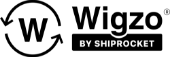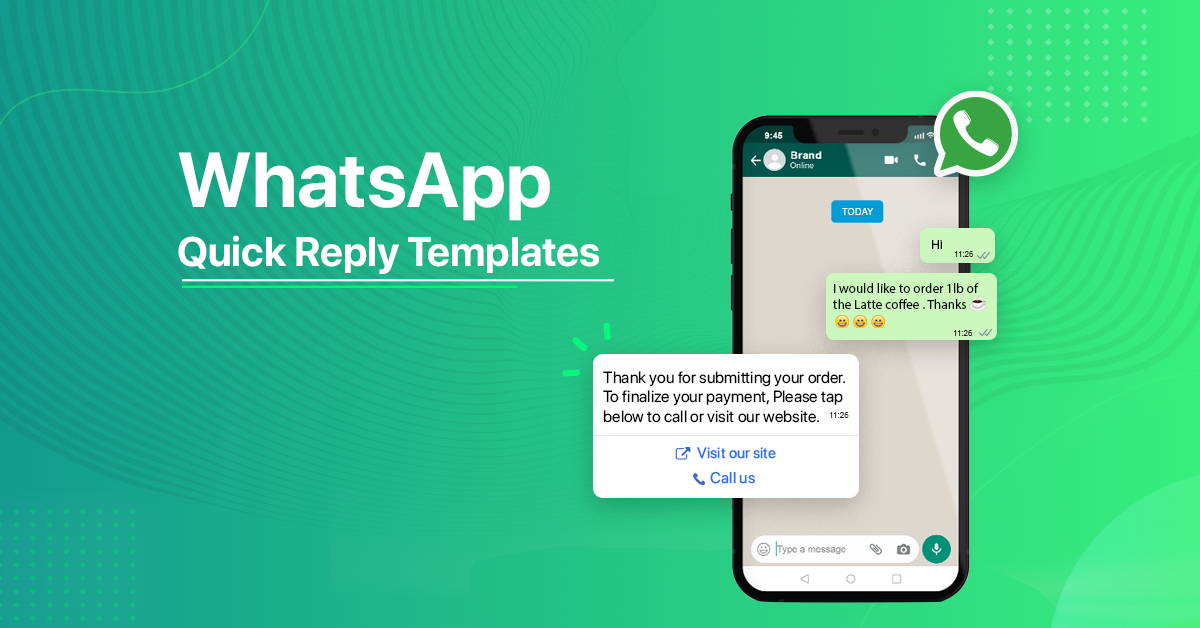Hello there, website owners! Are you ready to take your site to the next level in 2023? Say hello to the WhatsApp Chat Widget, a powerful tool that will make your website more engaging and customer-friendly.
In this guide, we’ll walk you through the easy steps to integrate the WhatsApp Chat Button into your website, so you can boost user interaction and provide better support.
Why Use a WhatsApp Chatbot in 2023?
WhatsApp is a global sensation with over 2.5 billion active users in 2023. By adding a WhatsApp Chat Button to your website, you can tap into this massive user base and offer familiar communication channels to your visitors. This leads to increased customer satisfaction, more conversions, and a stronger brand reputation.
In today’s digital age, providing swift and efficient customer support is crucial for businesses of all sizes. By integrating the WhatsApp Chat Button into your website, you can offer your visitors an instant, familiar communication channel, leading to improved user engagement and customer satisfaction.
How to Add a WhatsApp Chat Widget to Your Website?
Let’s dive into the steps to add the WhatsApp Chat Button to your website and reap its benefits:
#1. Create a WhatsApp Business Account
To get started, set up a WhatsApp Business Account, which offers features tailored for businesses, such as verified badges, quick replies, and detailed analytics.
#2. Choose Your WhatsApp Chat Button Integration Tool
Several incredible WhatsApp marketing tools can help you add the WhatsApp Chat Button to your website. Compare their features, pricing, and ease of use to find the best fit for your needs.
#3. Customize Your WhatsApp Chat Button
Once you’ve chosen your integration tool, it’s time to customize your WhatsApp Chat Button. Select a design, choose a color scheme, and craft a welcoming greeting message for visitors.
#4. Add the WhatsApp Chat Button to Your Website
Most integration tools provide a simple code snippet for you to copy and paste into your website’s HTML. Just follow their instructions, and your WhatsApp Chat Button will be live on your site, ready to connect with visitors.
#5. Train Your Team
To make the most of the WhatsApp Chat Button, train your team on using the platform effectively. Teach them how to use quick replies, manage multiple conversations, and leverage chat analytics for better customer support.
#6. Monitor and Optimize Your WhatsApp Chat Button
Regularly review the performance of your WhatsApp Chat Button to identify areas for improvement. You may need to adjust the button’s placement, update the greeting message, or refine your team’s chat response strategies.
Benefits of WhatsApp Widget on Your Website
Integrating the WhatsApp Chat Button brings various benefits for both your business and customers:
- Enhanced Customer Support: Enjoy quick and convenient communication with customers, addressing their queries and concerns in real-time.
- Real-time Communication: Offer instant messaging capabilities, providing prompt and efficient customer service.
- Increased Engagement and User Retention: Encourage users to remain engaged to your website and interact with your brand, improving engagement and retention rates.
- Streamlined Sales and Marketing: Utilize WhatsApp for marketing campaigns, promotions, and sales inquiries, making it a valuable tool for sales and marketing teams.
- Access to a Wide User Base: Tap into a great global audience pool with billions of active users, reaching a broader market.
Adding the WhatsApp Chat Button to Your website
Now that you understand the benefits and considerations, let’s proceed with adding the WhatsApp Chat Button to your website.
#1. Create a WhatsApp API Link
WhatsApp API links allow you to start a chat with someone without saving their number in your phone’s address book. This feature enables you to create a link that initiates a chat with your business.
Remember to omit any zeros, brackets, or dashes in your phone number.
#2. Customize Your Button with WhatsApp Widgets
Using WhatsApp Widgets, you can create a custom button that reflects your brand’s look and feel. Follow these steps:
- Go to the WhatsApp Chat Button Creation page.
- Customize the button by choosing the color, name (e.g., “Message Us!”), shape, and position.
- Add your brand name, subtitle, phone number, and a welcoming message for visitors.
- Complete your chat widget settings by adding a default message, brand image URL, background color, and Call to Action text.
- Once you’ve filled in all the details, click “Generate Widget Code” to receive a code snippet. Copy it to your clipboard.
Final Steps
To add the WhatsApp Chat Button to your website, paste the code snippet within the body tag of your site’s HTML. If you’re not familiar with coding, seek support from your web service provider. For the tech-savvy, navigate to your website’s backend, locate the index page, and insert the snippet below the closing body tag. Save the changes, refresh the page, and your WhatsApp Chat Button is live and ready to enhance communication with your customers!
Prepare for Enhanced Customer Interactions
With the WhatsApp Chat Button integrated into your website, you’re now equipped to offer swift and efficient customer support. Watch engagement soar and cultivate stronger connections with your audience.
Embrace the power of the WhatsApp Chatbot in 2023, and make your website flourish with increased user satisfaction and success!