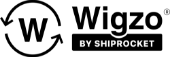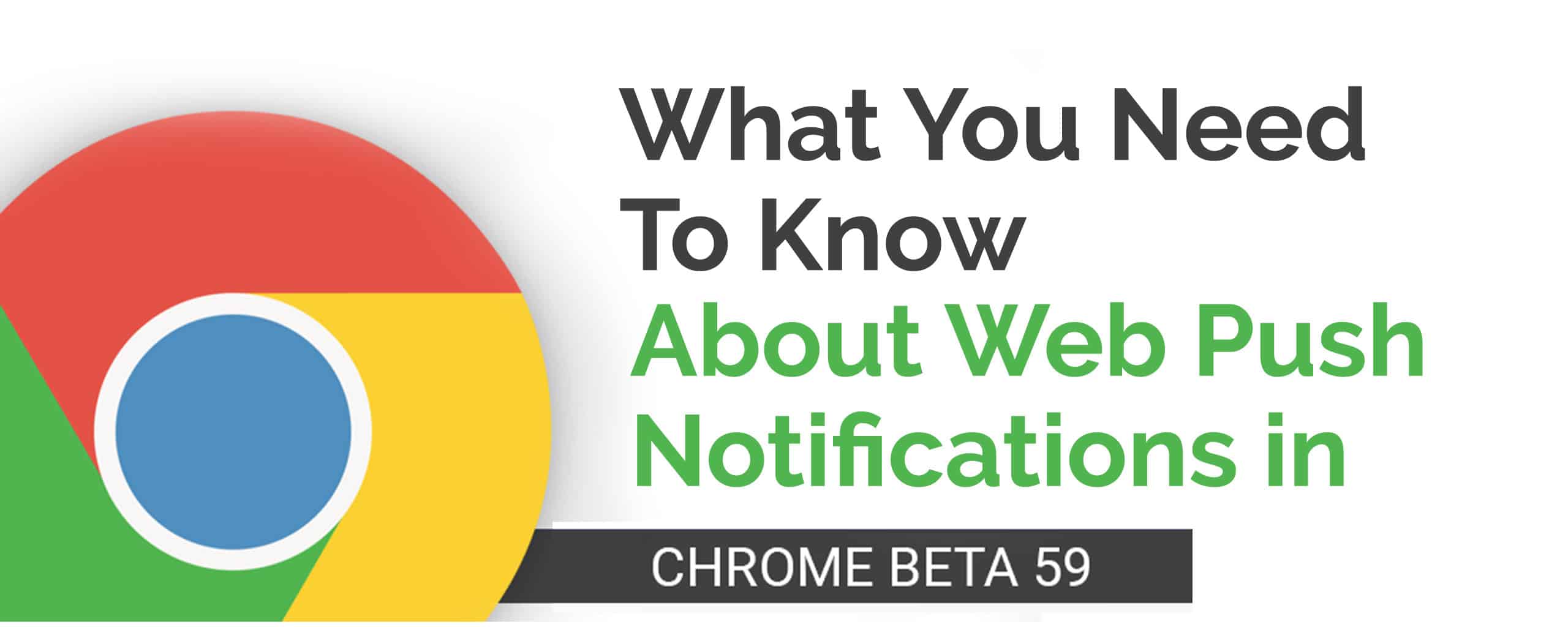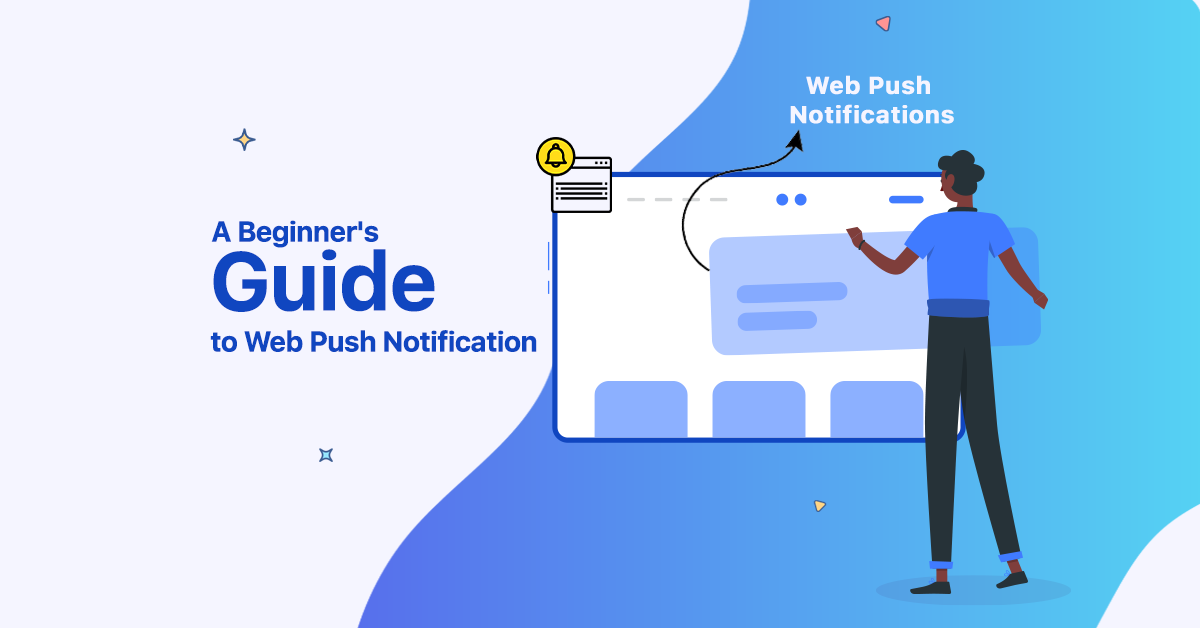Web push notifications have become the go-to tool for customer engagement. But Chrome has recently brought some changes to the way web push notifications are presented to their users on the MacOS. The upcoming release of Chrome 59 sometime this month, is surely changing a few things and here’s what you need to know.
Web push notifications on Chrome have been making use of the Chrome-specific notification centre. Whether it is a Windows, Linux or a Mac user, the user interface of the notifications on Chrome have been consistent ever since.
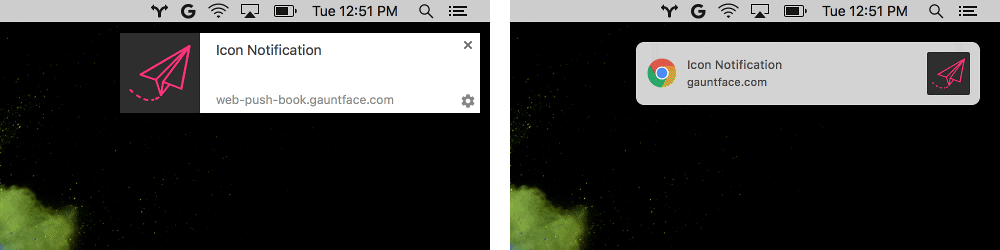
Left: Current look ; Right: With Chrome 59
Why we absolutely LOVE THE CHANGES?
In simpler words, all Mac OS users will receive push notifications in the native notification center interface instead of the custom looks that businesses opted for.
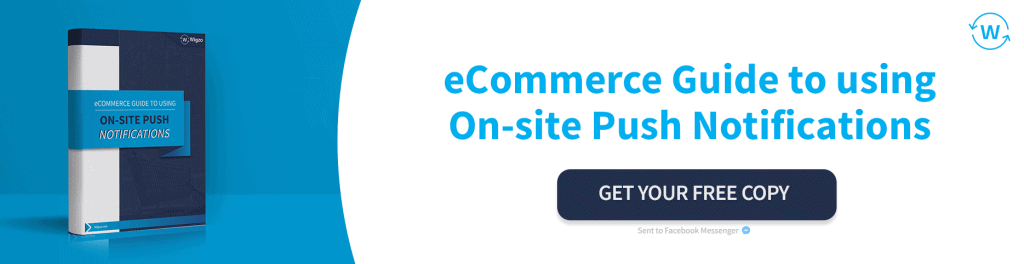
Here’s why this creates an enhanced experience for the users:
1. Consistent look and feel
Instead of the user being pushed notifications in custom formats (mostly, businesses using their own logos to brand them), all notifications will follow the same design and functionality. The consistency makes it easier for the user to learn how to interact with the notifications.
2. Ability to mute notifications
Now web push notifications will obey the ‘do not disturb’ feature rules at the OS level settings. This means that a user can mute notifications at any point of the day for a defined period, to not be disturbed as he works on other applications.
3. Seeing past notifications
One of the biggest advantages of the changes is that the user will now be able to see past notifications in the notification center. This ensures that no one misses out on important messages from businesses or people they want to interact with.
What businesses and marketers need to know
1. No more custom icons
Web push notifications enabled businesses to add their logos as icons to make it clear to the recipient that it was from the. But Chrome 59 will change this to using the Chrome icon on the left. While you will be allowed to add your own icon, it will be displayed between the content and the notification’s call-to-actions.
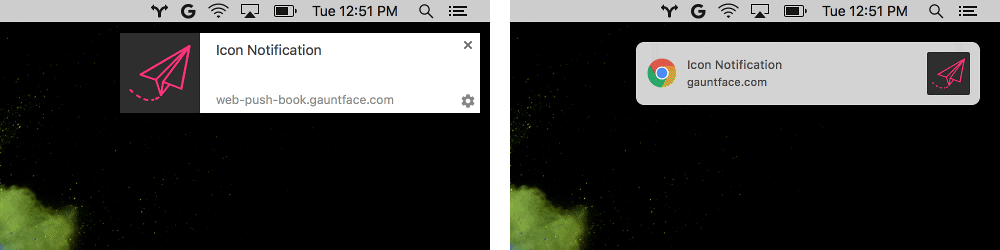
2. Optimizing notification visuals
Businesses usually included large sized images in their push notifications to capture the user’s experience. But that will no longer be available on the Mac OS native notifications. Although, you will still be able to play around with a few icons on the notification to include visuals if required.
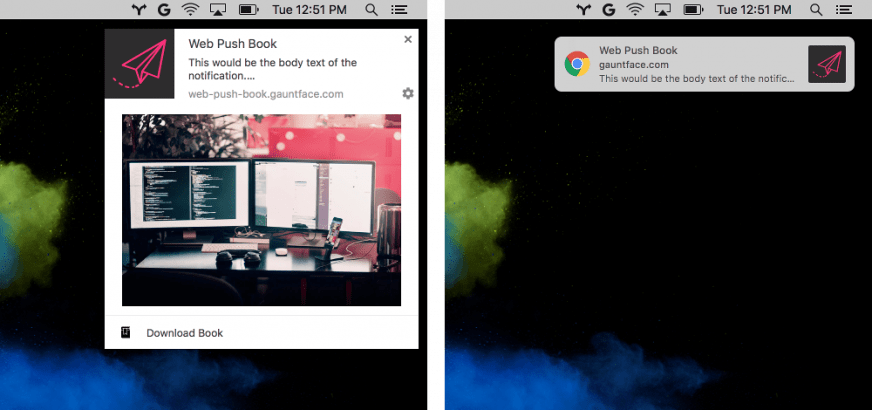
3. Triggered action buttons
Web push notifications included the call-to-actions within the notification itself. Now, these buttons will only be visible when a user clicks on the ‘more button’. Using separate icons for each button is also no longer supported!
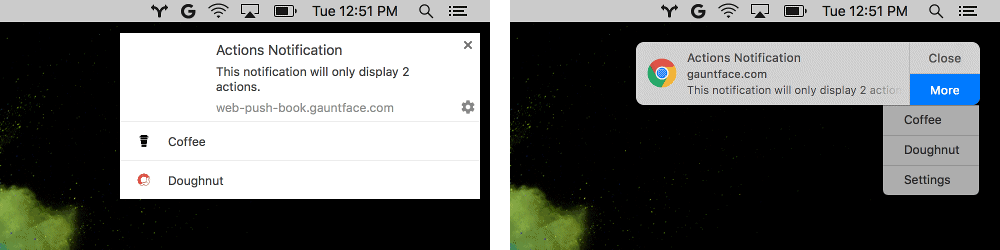
4. Notification settings
Mac OS users will no longer see the ‘gear’ icon in their notifications. Settings can be accessed when the user clicks on ‘more’ to see the drop down menu; after the call-to-actions.
5. Closing notifications
It is important to understand that now a Mac OS user will have two options to close the notification – one to use the ‘close’ button and the other by simply swiping right. In the latter case, a notification closed event may not trigger or be recorded in the campaign analytics.
For more information on what’s changing with Chrome 59, do visit Google’s guide to Moving to the Native Notification System on Mac OS X.
Conclusion
While the Chrome 59 changes definitely enhance the user’s experience with web push notifications, it is yet to test waters with how developers and marketers will incorporate these changes in their strategies.
Since web push notifications has become one of the most popular and effective channels for businesses to communicate with their customers, it will be worth seeing how marketers find a work around the slight changes to make their notifications stand out.
Even though the looks of a web push notification can no longer be changed, there is certainly one way to stand out from the others – 1:1 personalization of your campaigns.
Wigzo uses machine learning to understand what your users are looking for, learns their preferences, and purchase triggers. It then enables you to create smart segments of your notification opt-ins for 1:1 personalization.
Yes, no longer sending promotional notifications. Since the Chrome 59 changes are aimed at enhancing the experience of Mac OS users, give your push strategy the power of personalization for maximum results.