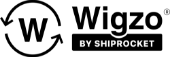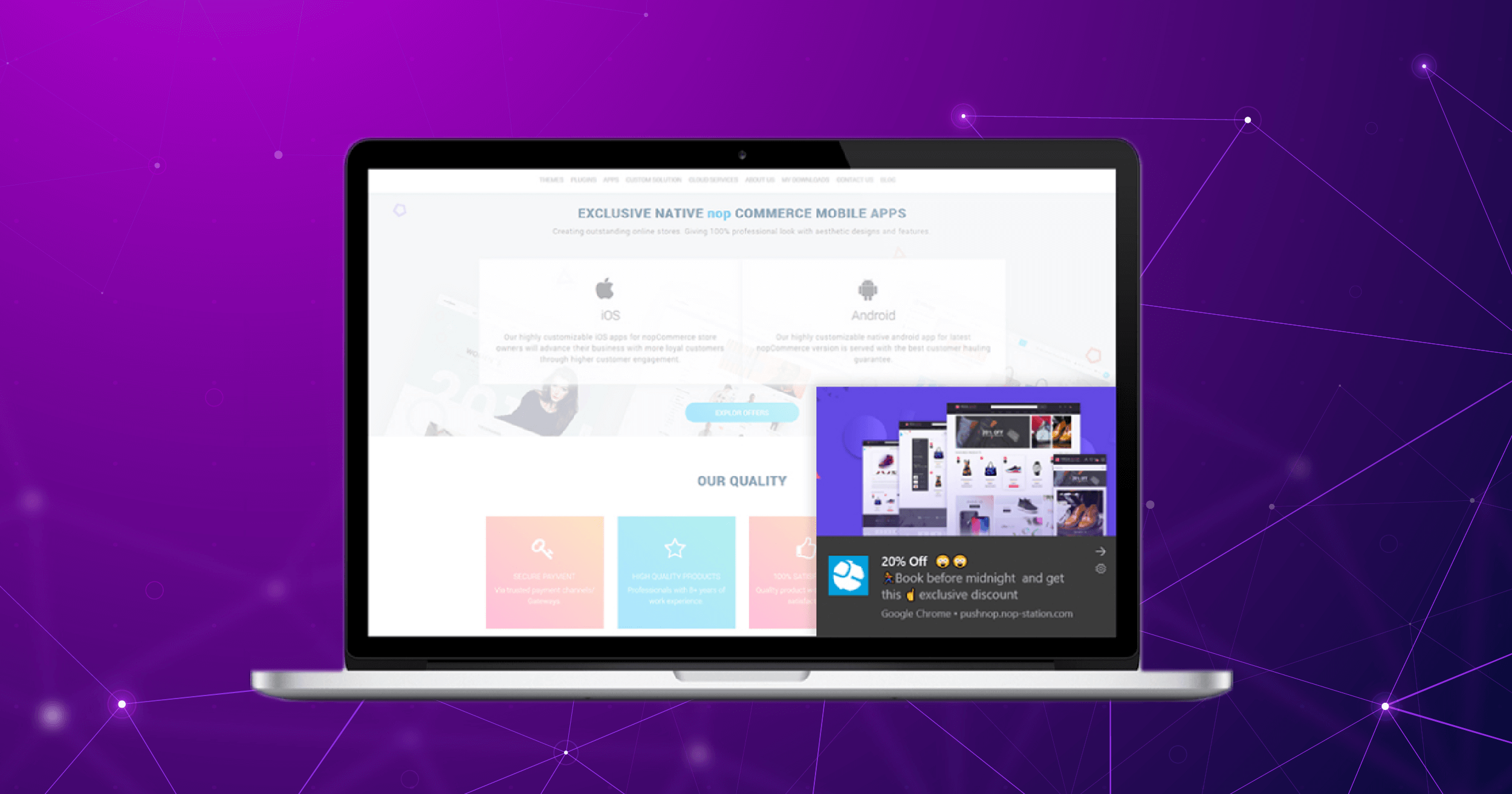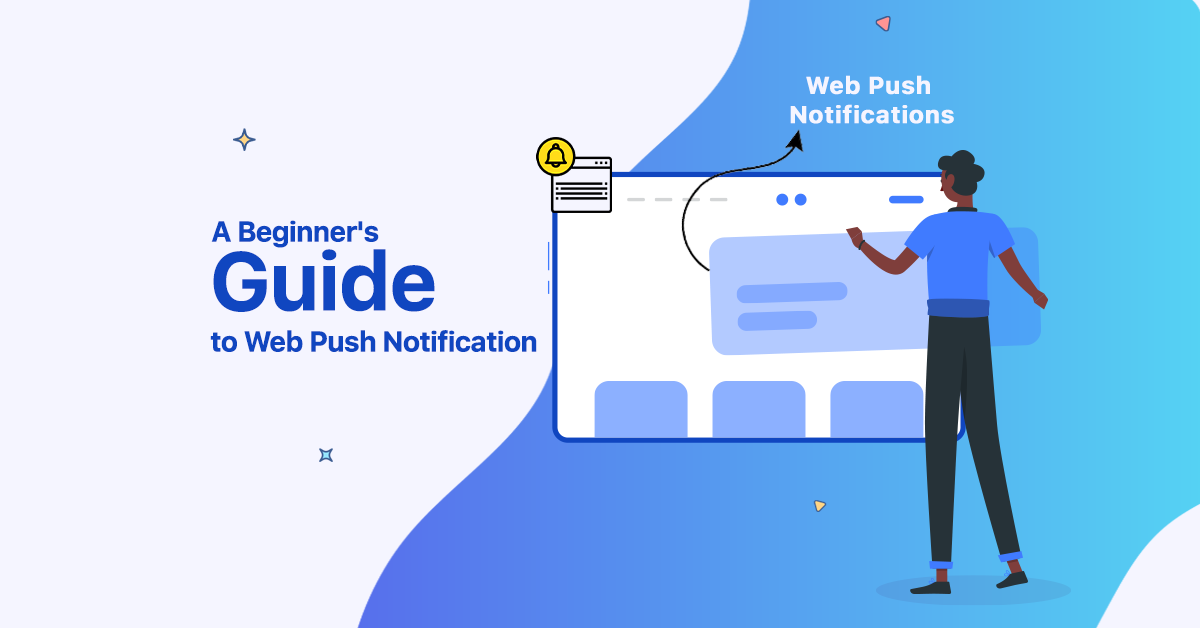Web Push notifications have been here for quite some time now.
Being able to reach up to 80% of all internet users, bare-bone text structure, and cost-effectiveness make web push suitable for all enterprises looking to grow their targeted subscribers – in the shortest possible time.
However, many online businesses, especially e-commerce brands, still haven’t realized the full ROI potential of this simple yet hyper-effective channel.
If you are a beginner marketer or an e-commerce business owner looking to power-up your online conversion game, this guide is crafted just for you.
Here is the beginner’s guide to web push notifications and how they work!
What are Web Push Notifications anyway?
Web Push Notifications are clickable notifications sent by a website or a web app to the user’s device – making them stand out on the device, even if the user is not active in the platform. Web push notifications are also easy to respond to. Web push notifications can be broadcasted to a user’s desktop, tablet, or mobile device. Also called ‘Browser Push Notifications,’ web push is best used to send real-time updates, offers, and personalized messages to those who subscribe to them.
As far as the response time and rate is concerned, web push tops emails.
How do Web Push Notifications work?
Websites need to take the consent of their users to send them push notifications (as per GDPR compliance). This is known as the ‘opt-in’ – the first step to add a new subscriber to your push list.
Web Push Notifications are triggered when a user lands on your website. Then the opt-in consent box is displayed for the user. If the user wishes to subscribe to your brand, they will click ‘Yes’ or ‘Allow’ depending upon the push notification’s design.
When your website ‘visitor’ becomes your ‘subscriber,’ you can send them real-time messages, updates, offers, and prompts.
Moreover, you can customize the structure and layout of your web push notifications. For instance, with Wigzo, e-commerce brands can customize the title and text message within a specific character limit. You must then specify a URL that the user can click to land on the targeted online page/destination. Keep in mind that the web push notifications are broadcasted in real-time, even if the user is not navigating the browser.
Below is a web push notifications example for a more lucid understanding on your part


The first image shows you the opt-in step when the user lands on your website (desktop & mobile). Once he/she chooses to subscribe to this notification by clicking ‘Allow,’ they receive broadcast alerts similar to the ones shown in the second image.
*Please note that web push notifications work only with SSL-secured websites.
How to create excellent Web Push Notifications?
Push Notification optimization includes a few components, that if implemented correctly, can yield a terrific response.
Below are some aspects of push notifications you can optimize for your e-commerce campaigns;
Crisp Copywriting
Push notifications have limited space, and users have limited time. Ensure that whatever your message is, it must be straightforward, crisp, and lucid – to communicate the value to the users as soon as possible.
Use Images
While push notifications are based majorly on text, you can still use powerful images and icons to grab users’ attention. Push notifications with images have a higher engagement rate than those without visual elements.
Personalized Messaging
Web push notifications that have a personalized touch in communication can yield up to 15% higher responses than impersonal ones. Try to incorporate personalization in your messaging by using smart customer segmentation. For instance, Wigzo’s customer segmentation or cohorts allow you to group people based on shared attributes (like gender, profession, interests, etc.) and send personalized communication to them.
Clear CTA
Your users will stray away if they are not directed to take any action on your broadcasted push campaign. Use a clear and strong call-to-action in every push campaign.
Now that you have an idea of optimizing the push copy, let’s talk about the benefits of push notifications.
Superior Benefits of Push Notifications
Quick Setup
Nothing beats push notifications when it comes to the ease of setting them up and launching your first campaign.
For instance, with Wigzo’s marketing automation, you can create push campaigns in a few minutes – and monitor all the metrics within a single dashboard.
With Wigzo, you can set up Web or browser push notifications in a few easy steps. Here is how you can do it;
Step 1: Go to your dashboard, click on Channels, and then click on Browser Notification.

Step 2: You will reach a new window. Now, click on Automation Templates.

Step 3: Click on Create Template.

Step 4: Fill in the required details like Template Name, Title & Notification Body. You can preview how your push notification will look and feel to the end-user in the right tab.

Step 5: Click on the checkbox. Now add an image to your notification.

Step 6: You can click on the checkbox to resize the image, enter the URL of the image, or upload the image from the gallery.

**image size should be 340*170px horizontally.
Step 7: Enter the URL on which the push notification will redirect the user.

Step 8: Put relevant Tags and click the checkbox to renotify the users who haven’t received the push notification. You can also Check to enable persist notifications to not disappear from the device screen without the user’s manual input.


Step 9: Build a UTM Link to track user clicks and orders by checking the box as shown below.

After a click on the checkbox, five dialog boxes will appear, from which three are mandatory to make a UTM link.

Step 10: Add a Call-to-Action button to allow the Chrome browser to display it to the user and link to the set UTM parameters.

Step 11: Select Logo insertion options and click the Create button.

There! You’ve created your first e-commerce push notifications campaign 🙂
Besides push, Wigzo also gives you access to powerful automation features like on-site Behavioural Nudge. For instance, depending upon the customer segmentation, Wigzo’s AI triggers the most suitable communication for the user to maximize conversion probability.
An app is not a requisite
It is a common misconception that apps are required to deliver push notifications. Web push gives your e-commerce site (desktop and mobile) the power to send real-time broadcasts via the browser itself. Developing an app is a costly affair. But, you can reap the full benefits of push equally well with an e-tail website.
Assured Personalized Message Delivery
Emails may go unnoticed. SMSes might not reach all the users over a network. But, web push notifications come with an assurance to reach their target – irrespective of them using your website, browser, or app.
How frequently should you send push notifications?
The short answer – it depends. The frequency with which you must send push notifications depends upon your business, content, type of message, and value for the end-users. To find your push frequency sweet spot, you must monitor the following parameters after every push campaign;
- Click rates
- Time on page
- Bounce rates
- Opt-out rate
Remember that you should not burden your users with information overload by sending too many push messages in a day.
You can read more about the dos and don’ts for push notifications for in-depth campaign optimization intelligence.
Your turn to power-up your subscribers’ list and accelerate growth with push. Take Wigzo for a FREE spin if you wish – and see how it can add immense value to your e-commerce enterprise.
Stay tuned and happy selling 🙂