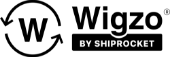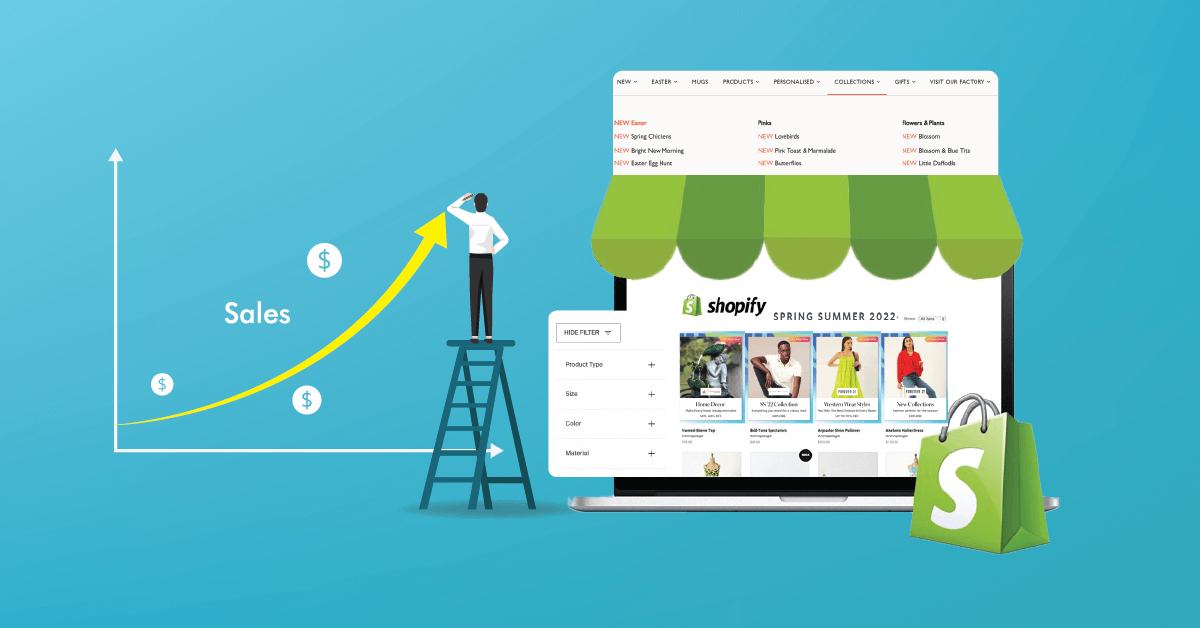Consumers are more concerned with the ease of finding what they’re searching for than with aesthetics. According to 76 percent of consumers, the essential element of e-commerce website design is that it makes it simple to discover what they’re looking for.
Given that moving around your site causes stress headaches, why would anybody buy from you in the first place?
That’s where Shopify collections come in. Shopify collections are one of the most effective ways to make your Shopify store a more user-friendly place for buyers to discover your products and buy them.
Understanding Shopify Collections
Shopify’s collection pages are similar to category sites. They’re a great way to arrange items together in an easy-to-navigate format. How those groupings look will naturally depend on your audience and the types of products you sell, but they could include things like:
- Apparel for men, women, or children
- Seasonal goods like Christmas gifts and decor
- Items in a specific size or colour
- New products
- Special discounted products
The Shopify collection created by you will appear as a page on your e-commerce store with a gallery showing the products you’ve included.
How To Create a Collection On Shopify?
Shopify has two methods of creating collections: automated and manual.
Automated Collections
Automated collections allow you to create selection conditions that automatically pick the right products for your collections.
You may choose whether your items should fulfil all of the requested criteria or just a few of them to be included in a specific category.
With automated collections, you can:
- add up to 60 selection conditions
- create up to 5,000 automated collections
Automation is fantastic—it allows you to sell products and earn revenue even when you are not there.
Let’s check out the second method.
Manual Collections
Shopify’s Manual Collection feature lets you build your custom collections from scratch rather than converting automated ones. The things in these groups will always be the same unless you add or delete anything. One must keep in mind that one can’t just turn an automated collection into a manual one; instead, it must be entirely constructed from the ground up.
Increasing Shopify Store Sales with Optimized Collections
Once you’ve set up either the automatic or manual collections, it is time to implement a few optimisations. These will help you accelerate Shopify store sales in no time!
Take a look
1. Add Reviews for Boosted Sales
Online reviews significantly impact consumer purchasing decisions, with 93 percent of customers claiming that online reviews influence their buying decisions. You’d be losing a lot of potential sales if you ignored them since 93 percent of consumers believe that internet reviews Influence their purchasing choices. To increase your brand’s credibility, include trustworthy evaluations for specific items in your collection.
2. Start a Monthly Newsletter
Newsletters may be pretty helpful in promoting your collection of products. For example, you may create seasonal newsletters for significant holidays to offer practical gift suggestions. It will increase sales, but it will also drive more engagement and referrals due to the inherent content value.
3. Your Shopify Collection Should be Easily Discoverable
Your collections should be easy to locate from your website’s front page. Check to see whether your most essential collections have the most significant exposure. Ideally, if a customer already has a product in mind, they should be able to find it in less than three clicks.
4. Use Automated Workflows to Promote Collections
Have you heard of email drip campaigns? They’re a sequence of timely communications delivered to your customers automatically based on their activity on your e-commerce store or any other website.
The most straightforward approach to utilising automated workflows is to promote your collections. You may, for example, target customers who abandon their shopping carts or develop an automated welcome message for new subscribers to expose them to your product collections.
5. Enable Product Filters in Collections
Consider how stressful it would be to scroll through five pages of sneakers before discovering that the only pair you like isn’t available in your size! It would be a huge letdown. To make it easier for your clients to locate what they’re searching for, enable product filtering across all collections on your website. You may filter your items by type, price, size, colour, material, etc.
6. Optimize Store Navigation
Navigation isn’t only about assisting customers in getting from one place to another (although that’s a critical component). It’s also about drawing the customer’s attention to the items you want them to notice first.
For example, assume you have a product group that converts higher than any other product you offer. Additionally, those items provide you with a significant profit margin. Naturally, you’d want to highlight them, wouldn’t you?
You can optimise your Shopify store navigation to enhance the customer experience and direct them to the most valuable collections in the inventory.
So, Collections?
Collections are simply an excellent e-commerce feature for Shopify stores. They bring together the most popular items from your inventory and highlight them on the home page. They provide users with a more straightforward way to find what they’re looking for on your site by organising things logically. They also allow you to optimise basic product groupings for search optimisation.
We’re guessing that collections are already on your to-do list for this week?
Create a few automated collections based on your chosen product criteria, set them live, and see what impact it has on your sales for an easy victory.
You can bolster your conversion funnel and skyrocket your sales even further with Wigzo’s powerful marketing automation.
Wigzo integrates seamlessly with Shopify stores in just a few clicks. Automate emails, send cart recovery campaigns over WhatsApp, enable push campaigns, and experience a 500% lift in revenue.
Take Wigzo for a FREE trial now and see for yourself!
Good luck and more power to your e-commerce brand 🙂