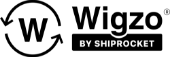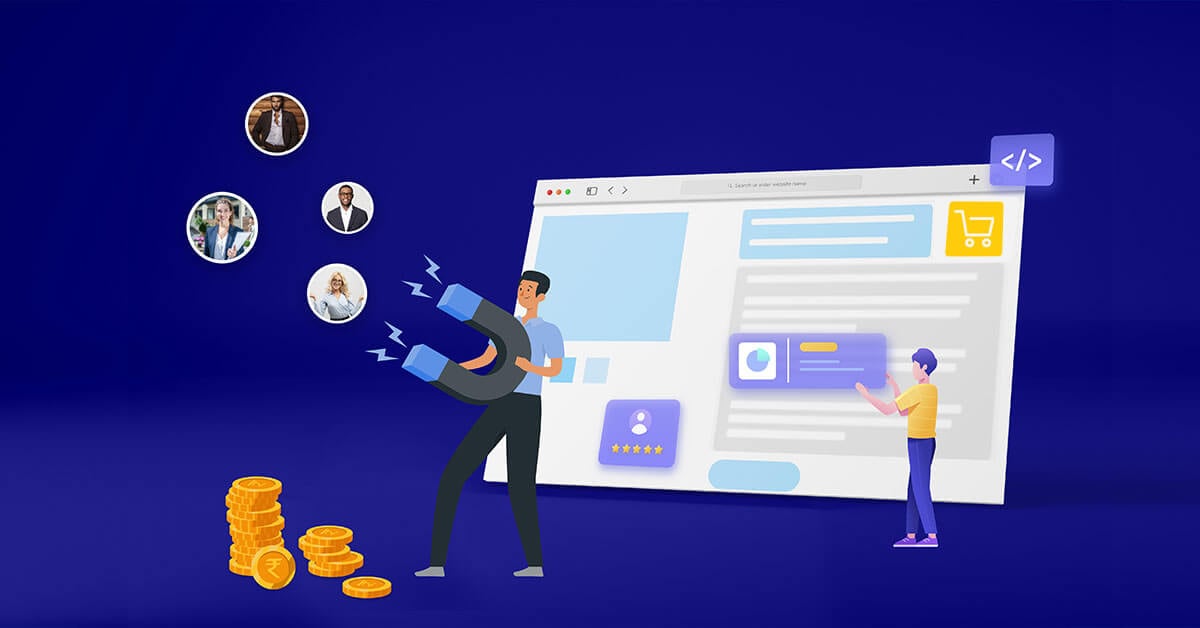From mobile applications to e-commerce websites of scale, any digital platform’s success is driven by the User Experience.
Poor usability is a significant reason why most e-commerce companies fail. While 90% of users leave a website because of poor user experience, mobile users are five times more likely to abandon their purchase if the e-commerce app is not responsive to their phone.
On the other hand, effective UX can raise conversion rates by 400%. Thoughtful strategic UX leads to a better customer experience, resulting in enhanced conversion and customer retention bottom line.
If you’ve been grappling with the issue of a high churn rate at your e-commerce business, maybe it’s time for you to fix your website’s UX design.
Here we are with five simple ways that will transform your e-commerce site’s user experience for your customers and keep them coming back to you!
Read on.
1. Test, Test, And Retest
Mobile and tablet viewing account for 60% of the spent time on digital media. And user testing is the only natural way of knowing what is working or not working on your platforms. While initial user testing is essential, this should be an ongoing process. This is because mobile apps that crash will lose users and result in a lack of customer retention.
With useability testing, you observe real users as they scout through your website or app to complete tasks. By ensuring an effective and pleasurable interface for your user, you will save time and money in the long run.
Also, user testing ensures that your UX design is compatible with all applications. It helps you better understand what your customers want and need.
2. UX for Accessible Resources and Support
Begin by assuming that the user might not know how to use your product if you don’t demonstrate it to them. This will require you to integrate some guidance within your UX design. For example, you can use a welcome email to introduce your users to your e-commerce platform.
You can include other features to guide and teach users within the software.
- Initial Set-Up: Provide prompts to your users to guide them around your website while they enter the required information.
- Popovers: Provide information about your website and how to use it through popovers. These are overlays directly on the web page. Good popovers close when the user clicks elsewhere on the page.
- Modals: These are dialogue windows that can quickly give information to users. They boost your website’s usability by decreasing unnecessary page loads.
You can improve user experience by deploying the above features on your e-commerce website to preemptively answer your user’s questions. This will avoid user frustration and increase satisfaction. Even a short introduction or a FAQ page can make a considerable difference in customer retention.
Also, make support as accessible as you can. A good of doing this is by investing in automated customer support. For example, Wigzo’s customer support automation includes email automation, WhatsApp automation, and Conversation – a single app to manage all your Instagram, On-site, and WhatsApp chats together for impeccable customer support.
3. Streamline Your Mobile App and e-Store

Almost 75% of a customer’s website judgment is driven solely by aesthetics. Therefore, while it may seem tempting to try showing your customers all you have got to offer, there can be too much of a good thing. Offer a simple interface instead to ensure that you don’t overwhelm your customers with endless features.
While you want your e-commerce website to look great, try not overdose your customers on the features. Therefore, while implementing UX designs, try aiming for sleek, not gaudy.
Remember these three following laws to keep your product simple yet effective.
- More Choices Mean More Decision Time: Limit the number of decisions your customers need to make. Allow them to make quick and easy decisions to convert leads into customers.
- The Closer & Bigger It Is, The Easier & Faster It Is to Touch: Direct customers to places where you want them to go. Place your website’s most unique elements at locations where your customers can easily access them.
- Limit the Number of Things That Your Customer has to Remember: A person can hold seven objects in their working memory. Remember this while creating forms or complex data flows.
While these three laws should align with your goals, they can help you create a more streamlined and effective platform.
4. Use Predefined Conventions

Remember that you don’t have to reinvent the wheel. Using standardized design patterns can alone solve most of your UX worries.
Tried and tested design patterns that you should always follow are-
- Logo Placement: Make sure your logo is striking and effective. It should be placed on the left side of the page or at the centre. Also, it should link back to your homepage.
- Main navigation: Place this at the top of the page, either right or below the logo. Also, keep the number of options below seven in the first level of navigation so that users find things more quickly and aren’t overwhelmed by the possibilities.
- Link Styles: Don’t use hyperlinks as the medium to highlight your creativity. Ensure that the user can differentiate the link text from the page text.
- Buttons: Buttons are essential calls to action. So, make it obvious what’s clickable. Use buttons only to draw the customers’ attention to what you’d like them to see.
- Icons: Certain icons such as your cart should be evident and easy to find. Your customers should be able to quickly navigate to and from their cart on any page within your e-commerce website.
5. Prioritize Accessibility
Accessibility is essential to consider if you wish to reach and retain customers. Your site shouldn’t be so complex that it fails to load on specific devices.
Also, make your e-commerce website accessible to people of varying abilities. Include audio descriptions in your website or app for the blind or visually impaired. Also, include closed captioning in the video content on your website. This won’t only people with hearing disabilities but also your everyday users.
The Accessibility of your product will help you earn loyal customers as they will see the efforts you’re making to reach them and meet their needs.
6. Keep the Design Clear & Simple
Compelling UX designs can drive your customer retention drastically. The end goal is to make it simple, accessible, enjoyable for your customers. Not only will your customers thank you for it, but also your business will reap the benefits. Remember that sometimes “less is more” and ensure that your UX is simple and intuitive not to alienate your customers.
Still unsure about how to get your e-commerce website’s UX right? Take Wigzo’s free trial today to say goodbye to your UX-related worries.