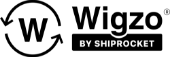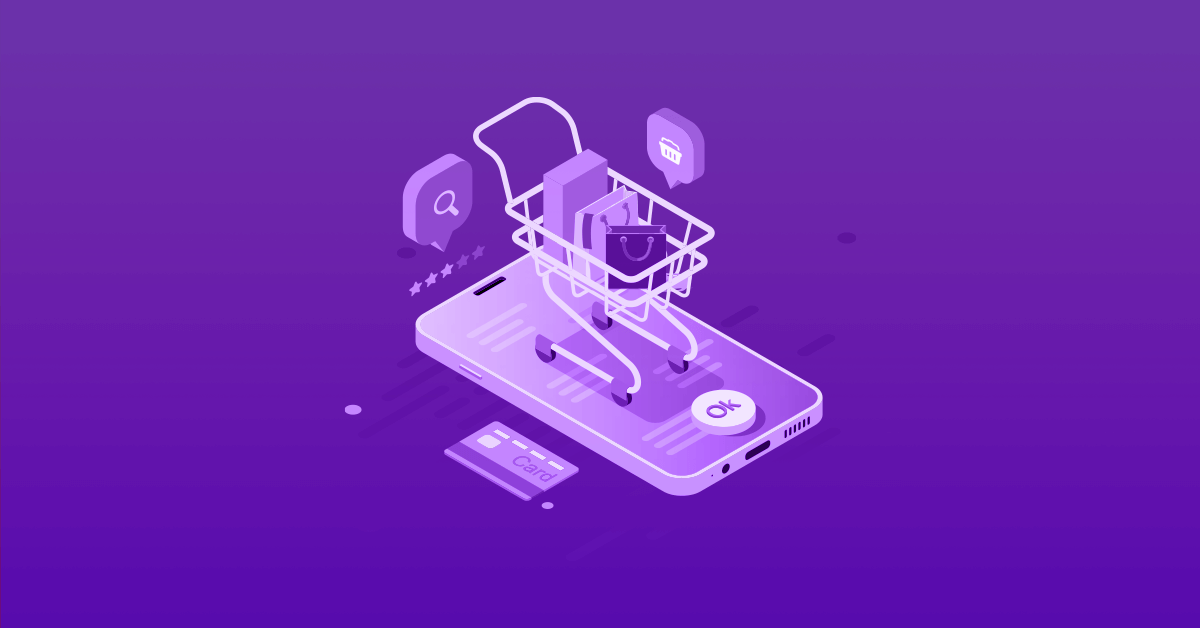Whether you have an existing business or are looking to expand online, having an e-commerce store is crucial.
Creating a website can be daunting. But, thanks to improved technology, you can now set up your business and have it up & running in no time.
This post will show you have to make an e-commerce platform and rank it above your competitors.
Before you start building your e-commerce store, you need a domain name and a web hosting plan. A domain name is your store’s web address, while the web hosting plan is an internet service that keeps your website accessible online. Several providers can help you with the two.
An example of a web hosting service is Bluehost.
Making Your E-commerce Website
Besides a domain name and a hosting plan, your e-commerce website will need an integrated payments gateway and an e-commerce platform builder. Of course, you will also need to manufacture or source your products for shipping.
Building it the Easy Way
Find Your Niche
Before you start setting up your online store, carry out market research to find a niche that caters to a specific market segment. Look for trending products and align leverage on the ones that are growing in popularity.
You can use social media, google trends, TrendHunter, and other tools to find a gap in the industry and offer a solution using your e-commerce store. Also, carry out some self-evaluation and find products that align with your passion. You need a market with a future, one you understand well and one you stand to gain the most from.
Explore current selling to find out what people are buying, their preferences, and their price preferences. Before you launch your products, ensure that they are light enough to be shipped and delivered without inflating costs. This will help you maintain better product margins.
Choose An E-commerce Platform
There are different options to choose from, including:
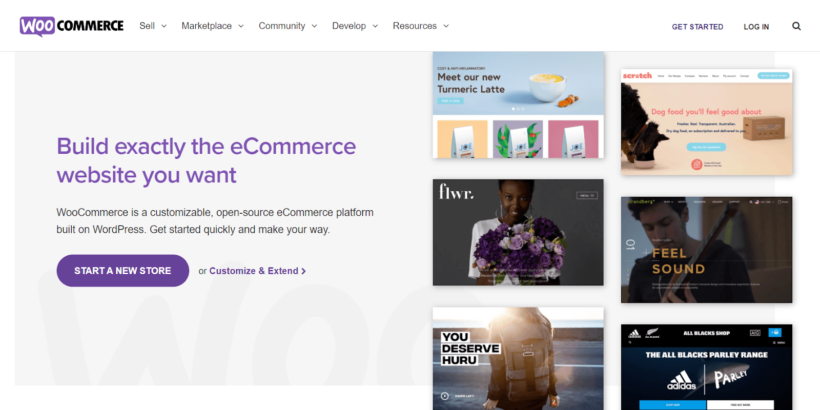
WordPress/WooCommerce – The most popular platform which is easy to use for new entrepreneurs. WordPress is highly versatile, and it carries a ton of convenient plugins and themes. For your e-commerce platform on WordPress, choose the WooCommerce plugin to install on your website. WooCommerce has easy-to-follow instructions and will walk you through the process of setting up your store.
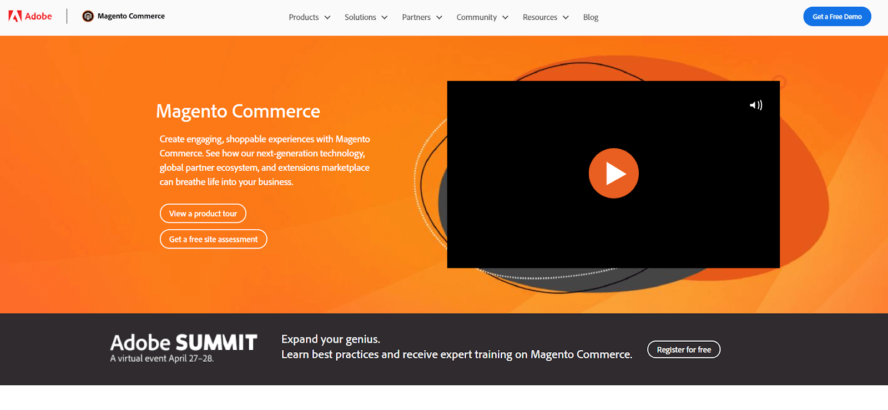
Magento – This is another popular platform for e-commerce websites. It offers more options in terms of store customizations and functionalities. It, however, requires some skill. Here is a resource manual to follow while creating your e-commerce platform with Magento.
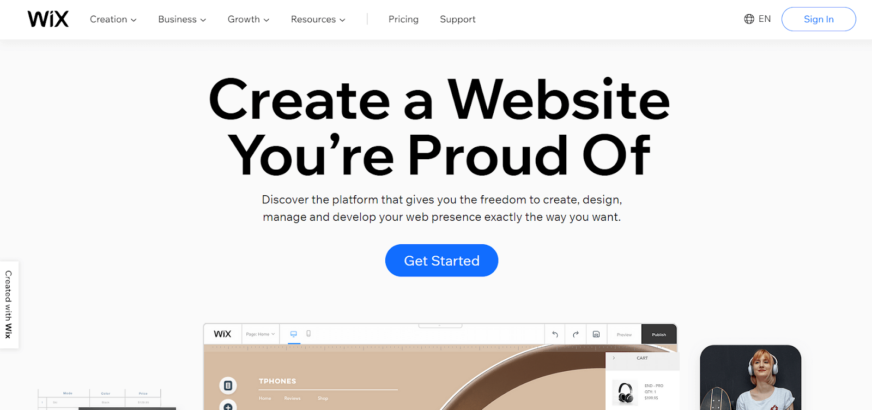
Website Builders – Other website builders can help you create your e-commerce store. A good example is Wix, which can be used by beginners and professionals alike. Wix is ideal for a small store. For large e-commerce platforms, Shopify is better.
Choose Your Online Store Elements
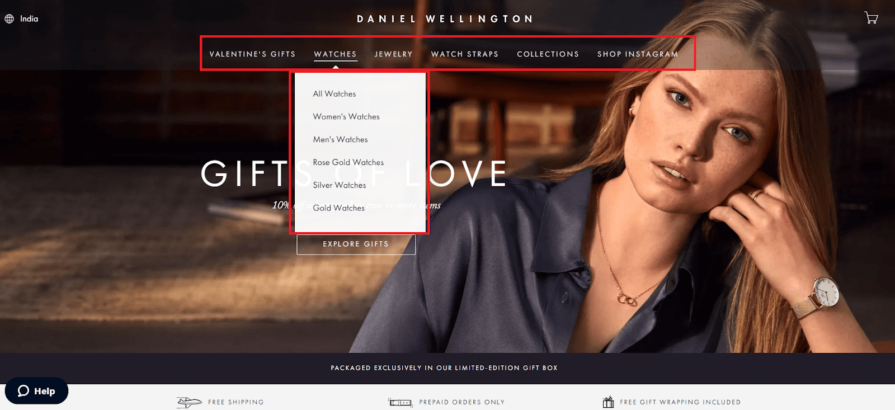
By elements, we mean the functionalities of your e-commerce store.
This includes the home page and product pages for each category. Decide on the categories and subcategories depending on what you are selling. For example, you can have categories such as Men’s Clothes and subcategories for trousers, shirts, jackets, among others. This way, anyone visiting your website can easily figure out where to find a specific product.
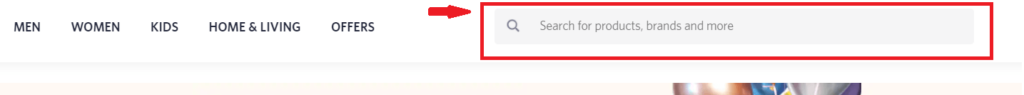
It is also important to include a Search Bar to find what they are looking for easily. A search bar will swiftly direct them to a specific page.
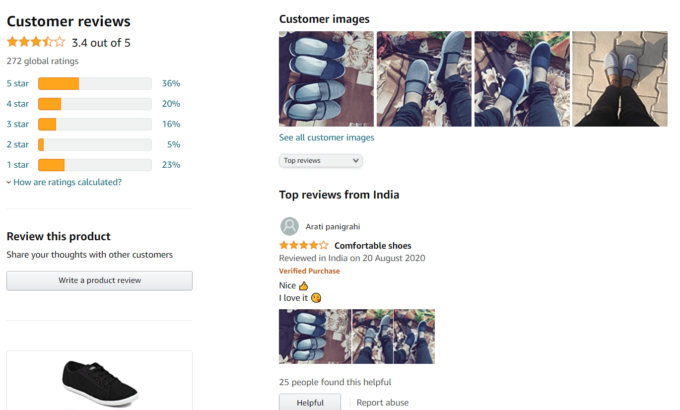
Another element to include is a place for reviews. Before shopping, customers usually go through reviews to determine whether a product is worth a purchase or not – even worth their research time or not.
Products that have zero ratings or reviews will move slowly. You can enable reviews from third parties to show your customers that you stand by your products.
Reviews also help you gain insightful feedback that will help you re-evaluate and tailor products to a specific audience.
Most importantly, your online store should have a Shopping Cart. A shopping cart allows visitors to save the items they have chosen as they continue browsing for more. It makes the process of paying for the products easy and convenient. Even those customers who don’t go through with the purchase can email them with a reminder to nudge them back or offer their feedback.
Another functionality that you should include is a Wishlist plugin. A wishlist gives those individuals who like researching a product before buying an opportunity to save the product for later purchases. Moreover, a wish list can help you create an inventory for future sales.
Building Your E-commerce Website
The step-by-step guide on building a website depends on the platform you are basing your online store on. Each platform and website builder has a guide to help you through the process. For this guide, let’s use WordPress.
Using WordPress to Create an E-commerce Store
WordPress offers a lot of plugins and themes for easily building e-commerce stores. The most popular choice is WooCommerce. It offers a setup wizard that guides you through every step of creation. The steps are as follows:
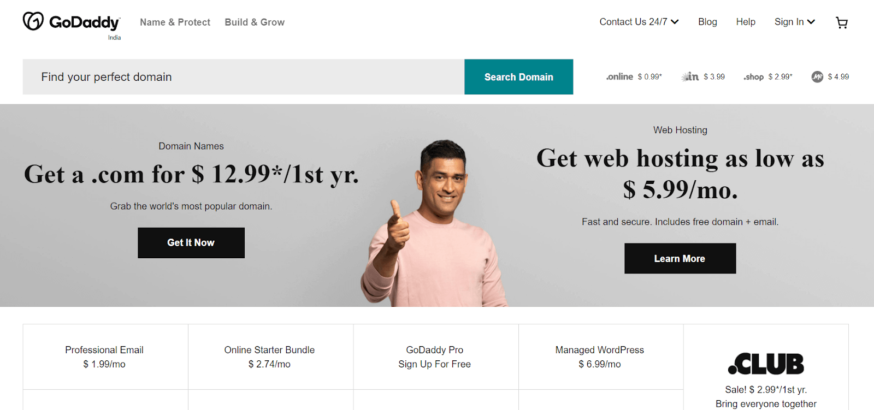
Choose a Hosting Service – For an e-commerce platform based on WordPress, you need to be running a website on this same platform. You can host your site using a provider of your choice. You can choose Bluehost, SiteGround, or WordPress.com.

Install WordPress – Many of the hosting services available have a one-click WordPress installation, making it easy to install. But you can also get it from WordPress.org and following the install instructions from here: How to install WordPress.
Activate WooCommerce – Install the e-commerce functionality with WooCommerce. You can create a free account on WooCommerce and choose from a pre-installed solution, an auto-install, or manually download the zip file and install it on your site. You can also directly download and install the WooCommerce plugin for your site by searching it on the WordPress store or your WordPress website. After downloading, activate the plugin.
Pick a Theme – Next, pick a theme using the Setup Wizard that pops up after activating WooCommerce. Choose a theme that is simple and easy to use.
Extend Your WooCommerce Store – Add extensions and other plugins for subscriptions, bookings, shipping, payments, and membership, among others.
The complete instructions for the installation of WordPress and WooCommerce are found here.
Launch Your Store and Selling Products
After successfully following the above steps, it is time to launch your store. But before doing that, it is highly recommended that you double-check everything from the beginning to ensure that nothing is missing and that everything is in order. You might notice some broken links, wrong names, and a few other things that will render your website barely functional.
If everything is in order, you are now ready to sell. But the next thing you should highly consider to ensure that you gain traffic is to keep your e-commerce platform at the top of search engines. How do you do that? Here is how:
Ranking Your E-commerce Store
To better rank your website online, you need to familiarize yourself with e-commerce search engine optimization (SEO). For this, you need to consider things such as:
Keyword research – e-commerce SEO is primarily based on keywords. You should conduct keyword research to find out the words users use to find certain products or services. After compiling a list of these words, optimize your site by placing them on different pages across your website. Page titles, and URLs as well as blog titles, should carry the main keywords. Others should be fitted naturally within the content, image tags, and other meta-descriptions.
Optimize Your Website – In this step, you should ensure that your website has a beautiful interface for web-based and mobile platforms. Make sure that the pages load quickly and that your site’s usability is up to par. Keep the categories well-organized to help search engines better offer site hierarchy for easy navigation, accessibility, and functionality. You can also include interactive chats, well-articulated product descriptions, or engaging content.
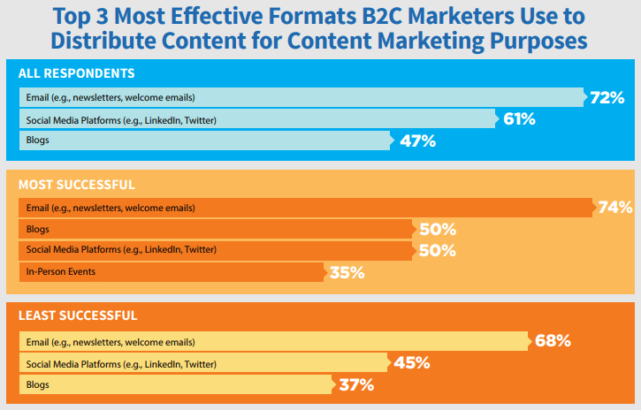
Image source: neilpatel.com
Content marketing – Create a ton of content that keeps your website lively. This can be done through blogs. It helps you create more keywords that better your online store’s SEO. Besides these e-commerce content fixes, you can employ proven copywriting practices.
Link building – Encourage other websites to link back to your website. This can be done several ways, including having influencers writing product reviews to link to your product pages. You can also submit your articles or co-author content on authority sites.
Acquiring, Converting & Retaining Real Customers
Now that you’ve put the website, content, and link in place and the business is ready to kick-off, it is time for real action. The real action is bringing in the new customers, nurturing them in different sales funnels, and retaining them to increase their average lifetime value.
The best way to proceed forward is to use an effective marketing automation platform and power-up your omnichannel marketing strategy. For instance, you can connect Wigzo to your e-store. Then, you can build custom automation workflows using its drag-and-drop functionality and launch powerful SMS, Email, WhatsApp, On-site nudge, and push notification campaigns to grow your subscribers’ list.
The best part of integrating your e-commerce store with Wigzo? You can scale it as you grow! Moreover, you can keep track of all critical e-commerce growth metrics within a single dashboard.
Viola! Your e-commerce ship is ready to sail in the ocean of growth 🙂
There are so many ways of ensuring that your online store ranks better on search engines. However, the bottom line is to have a site that runs smoothly, has a great interface, is optimized for mobile, is integrated with social media sites, and is powered by Ai-based smart marketing automation.
Conclusion
Keep in mind that you are not going to get everything right in the process of building and ranking your website. It takes constant improvements and tweaks before finally getting the hang of it. Hopefully, this guide will get you started on your path to a successful business venture.
Happy selling!