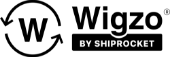Web push notifications are clickable messages sent by an online store to the browsers of subscribers and customers. Very similar to how push notifications from apps work, web push notifications work on mobile and desktop websites.
In this article, we’re going to take a look at how BigCommerce stores can use web push notifications to keep their customers engaged.
Why Use Web Push Notifications?
Technavio’s market research predicts the global eCommerce market to grow steadily at an impressive CAGR of more than 19% by 2020. The two major factors contributing to this exponential growth being the diverse portfolio of products that can be sold online and the ease of creating a store.
While social media, email and other channels have been enabling eCommerce businesses to acquire new customers, it is the engagement and retention rates that suffer over time.
That’s where web push notifications come in.

Web push notifications deliver real-time notifications to 42% of internet users who still use the desktop, keeping them engaged with an online store.
In fact, for small and medium-sized eCommerce businesses, web push is the answer to countering stores with native apps. According to Business Insider, mobile websites may reach more people than apps do. This makes web push notifications even more critical!
How Do Web Push Notifications Work?
When a visitor lands on your store, web push notifications nudge him to opt-in for updates almost instantly. It is like taking the visitor’s permission to send them to push messages – all without asking them for a bigger commitment, like sharing their email address.

The moment a consumer opts in for updates, your store can use the channel to notify them of ongoing sales, new products, to offer special discounts, send price alerts and more.

Simply put, no matter what device your consumer is using, a web push notification is a promising way to keep them engaged. The channel delivers a 25% CTR and 14% more conversions for online stores when personalized.
6 Steps to Using Web Push Notifications for More Sales
Now that we know how important web push notifications are to an online store, let’s look into how you can optimize them to drive more sales.
1. Focus on the message
Unlike emails, push notifications impose a character limit in communication. This is why it is important to hook the subscriber’s interest as quickly as possible, with a clear value message. The only end goal you need to keep in mind – getting them to click the notification and reach your store.
- Be crisp and clear: No one wants to receive vague messages, so focus on using a copy that is clear. Straight up mentioning what your store offers, receives a higher click-through rate, compared to notifications that need a consumer to ‘think’. For example, ‘ABC t-shirts are on 10% sale today’ will get you more responses than ‘Have you checked out ABC t-shirts?’
- Create an urgency: If you want online consumers to engage instantly with your store, it’s time to use psychology to drive their actions. Create a sense of urgency around what your store is offering by implementing scarcity or a time-limited offer in your notification. For example, ‘Get 15% off on your fav products (only today)!’ will not give the consumers too much time to go search for other deals online, in the fear of losing this one!
- Leverage social proof: Promoting a popular product from your store? Then make sure your notification highlights how it is a frequently bought item at the deal you’re offering. A simple notification like ‘10 people just bought this combo pack’, will generate interest in the recipient – enough for him to visit the store and take a look at the deal himself.
2. Identify the right frequency
Just like the emails and mobile app notifications, web push notifications should not be overdone. Since these are notifications that are sent in real time and drive higher engagement, you want to make sure you don’t result in a subscriber churn with way too many notifications.
There is no said rule of sending a specific number of notifications. It depends on your customers, subscribers and what your business has to offer. But as a ground rule, answering the following questions before sending out a notification will help you identify the right frequency:
- Is the customer expecting this notification?
- Is this message adding value to the customer?
3. Find the right time
The nature of push notifications is to drive an instant response. That’s why timing your web push notification campaign is important! One of the biggest mistakes online store marketers make is sending out a notification that is not localized based on the time zone a subscriber is in.

So before sending a notification, segment your subscribers based on their time zones. This will help you send out batch notifications based on what time they are more likely to be active. For example, sending a notification to your subscriber at 12:30 am is definitely not going to make him want to jump online and make a purchase.
4. Focus on web push personalization
Personalization is a mandate, no matter what channel of communication you use. Similarly, when creating your web push notification campaign, focus on reducing the subscriber churn by focusing on personalization. If they have opted in, they expect communication that is contextual to their interests.
For example, if I am looking for headphones and receive a notification for speakers on sale, I’m bound to get agitated!
Using machine learning and smart conversion optimization tools like Wigzo, you can understand what each of your store visitors, is looking for. You can also dig deeper to go beyond the general demographics, to identify their purchase triggers and target them on behavioral data. Simply put, web push personalization on a 1:1 basis can get you 25% more click-through rates.

Types of personalization on web push notifications:
- Segmentation based
- Behavioral targeting
- Time-triggered
- Purchase triggers
- Other trigger based campaigns
- Localization
5. Re-target
‘Currently Unavailable’ – this message on your user’s favorite product often becomes a reason to bounce from your website. To deal with this situation, many e-commerce marketers send out a push notification. This helps to update users, as soon as the product is available again.
Some users forget that they have added an item to their cart and have not transacted. Users can be given a heads up that there are only a few pieces left. These kinds of notifications usually trigger a positive response and convert users.
By this, the users are encouraged and brought back to the website to make a transaction. Cart abandonment is at its peak and this issue can be easily resolved. Cart abandonment is one never-ending problem which is solved by retargeting the user and nudging them to revisit your site. It usually observed that users forget that have saved something in the cart for the future. A quick reminder will go a long way.
You need to pamper your loyal users so that their loyalty stays intact. Do that by giving them a special offer, early access to a sale, etc. This also encourages them to make a purchase and helps you build a stronger bond.
6. Analyze and optimize
Similar to other marketing channels, your web push campaigns need to be analyzed closely and consistently optimized for better results. But based on your campaign type, you need to identify the metrics you need to track.
For instance, if it is an engagement campaign, focus on the click-through rate your messages are getting. If you’re promoting a product instead, keep track of the CTR as well as the conversion rate you’re obtaining from your push notifications.
Some of the most important metrics that a marketer needs to keep a tab on include:
- Number of notifications sent
- Frequency of notifications
- Number of notifications delivered
- Subscriber churn rate
- Click through rates
- Website traffic performance
- Time spent on the desired web page
- Number of sales generated
- Delivery time w.r.t customer re-engagement
That’s it!
Following these 6 simple steps, you can use web push notifications to drive more sales for your BigCommerce store. But don’t forget to follow the one ground rule of all marketing and communication campaigns – analyzing customer engagement and optimizing to remain contextual to your subscribers.