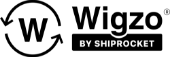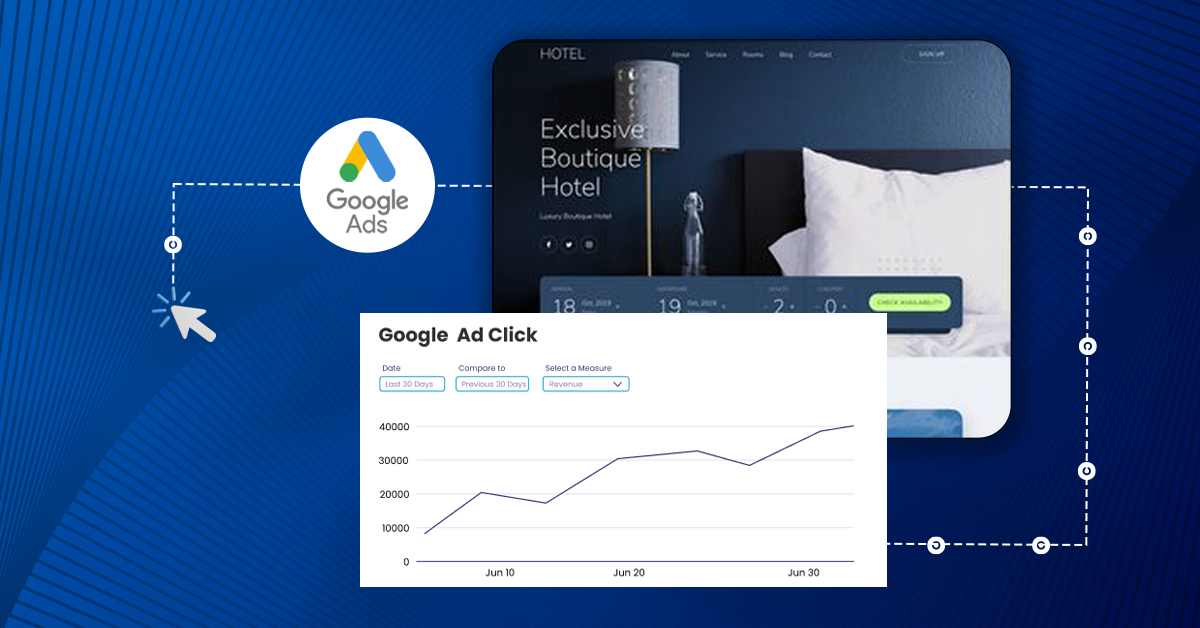Increase Engagement; Supercharge your Campaigns with these Little known Facebook Marketing Tool Hacks
So, you are armed with a treasure-trove of tools, content plans, ready to streamline the workflow. But are you savvy enough?
Statistics show that 95.8% of social media marketers use Facebook advertising regularly, which is roughly 3 million businesses and brands using the platform to market their business, but are they aware of the aces it secretly holds up its sleeve?
Like did you know that ad prices on Facebook have increased by 247%?
Most of the marketers, realizing this increase, start spending hundreds of thousands of rupees each month on Facebook Ads alone.
Sure, they’ll be witnessing some good success but on a closer look, you’ll find that a ton of money gets wasted.
There isn’t any need for these to feel dumb or lagging behind. Facebook marketing is, metaphorically, like an iceberg. Most of the marketers are only able to see the top, visible part. And thus end up spending time solely on this visible little part.
Whereas, the real strength of the channel, lies hidden, underneath.
That’s where this post comes into the picture. By unraveling the little-known hacks in Facebook marketing that will supercharge your growth by 150%.
Few tools from below require the use of ZoConvert and the rest of them are available within Facebook—you just don’t know them, yet.
‘Must-know’ Secret Facebook Marketing Tools you should be using, now!
1: Facebook Messenger Marketing
Let’s start with something very obvious and plain in sight—Messenger Marketing.
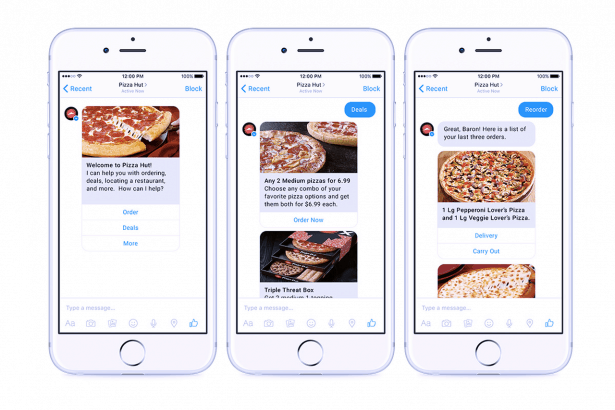
According to a report on Statista, the Facebook Messenger app has been rated second among the ‘most popular mobile messenger apps as of January 2019, based on a number of monthly active users.
Still a number of marketers are hesitant and haven’t started with fully taking advantage of this platform.
Quickly grab this opportunity and be the early bird gaining first mover’s advantage.
So, what does using it bring?
Facebook Messenger messages give an open rate of 50-80% and a click-through rate of 20%. These messages have a conversion rate of 3-5X higher than the usual desktop ads. And amazingly enough, all this wonder costs you 30-50X less than Facebook ad campaigns.
Now that is something!
One of the best ways to get started with Facebook Messenger marketing is using ZoConvert. Emerging out to be ranked amongst the Best Facebook Messenger Marketing Platforms, ZoConvert rightly calls itself ‘Small Optimization Tool’.
Plus you get to use it for free!
2: Comment Automation Tool
List building is core to a digital marketer’s practice. Facebook’s Comment tool allows you to add contacts commenting on your page to your list.
It works something as follows:
- You post something engaging on your page
- People comment on it
- Anyone and everyone commenting on that post gets an automatic reply from you, that is private to each, in Messenger
- As soon as they engage with it, they get added to your Messenger contact list
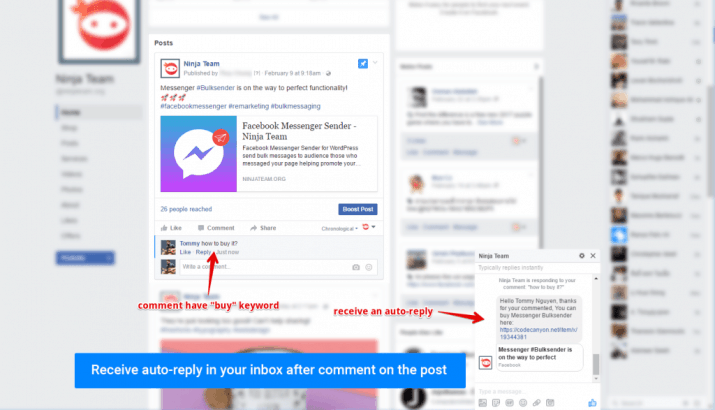
This is a way to grow your Messenger contacts, turn them into lasting contacts with what you’re already doing. Get more value from content already boosted by automatically following up. You just have to create auto-responder content then pick a post to add it to. And voila your magic elixir for engagement is ready to use.
A high engagement potential post is sure to attract lots of comments. Now, these comments, which you rack up, turn into warm leads for you to follow.
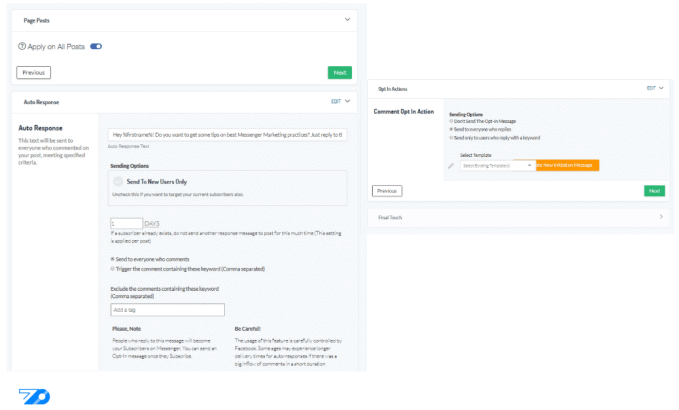
3: Click-to-Messenger Ads
Simply put, these ads are ads that send people into a conversation with your brand in Messenger. And once this sequence gets started—they are a lead.
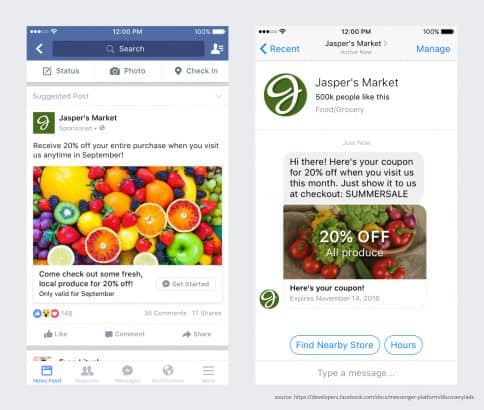
That is when your chatbot by asking them relevant questions or sending them customized offers lures them down the conversion funnel.
Imagine the load manually responding to these clicks can bring. Using ZoConvert direct chat sessions to it—sit back and watch the magic of the chatbot, engaging users with highly relevant and qualifying questions.
Check out the detailed guide here, for step-by-step instructions on leveraging this ad unit.
4: Master Blaster Stroke – Broadcast
Claiming to 10X your open rate as compared to email broadcast is sure a powerful method. Schedule and bulk-send interactive, engaging content offer and campaigns to Facebook Messenger contacts and get your message seen by your entire list within minutes.
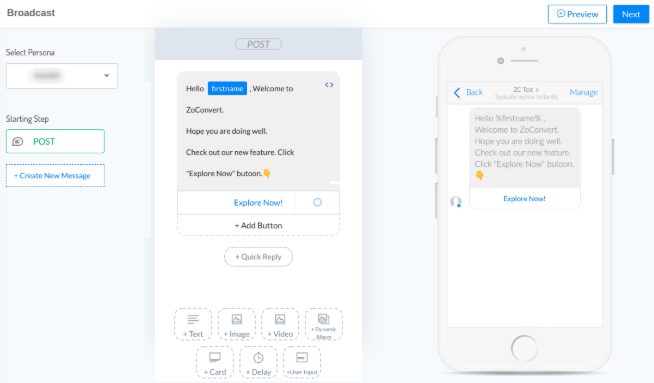
With ZoConvert you get the advantage of being able to segment the audiences and narrow down your contacts to the right targets.
Create a segment using ZoConvert with a click.
5: Scannable Messenger Profile Codes
Anyone using Facebook has a unique Messenger Scan Code.
Messenger scan codes are similar to QR codes. You scan them using the Facebook Messenger app and they automatically open a Messenger chat. These chats further can be connected to chatbots. (And they look a lot nicer than the good old QR codes!)
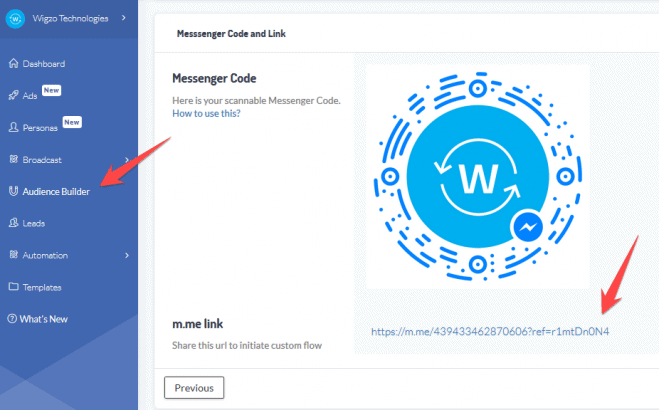
By simply scanning your messenger code people become a part of your list.
Businesses are increasingly adopting it and using in various creative ways. Information seminars and workshops are using it as a lead generation tool. People are including these codes on their business cards and even merchandise.

These are just a few of the possibilities with Messenger scan codes.
6: Heartfelt Invites for People Engaging with Brand
This, another tactic can help you build a stronger strength of Facebook audience. Simply invite people, who are engaging with your brand, to become a follower and a fan of your brand.
Visit your business Facebook page and look for a post that has quite some engagement.
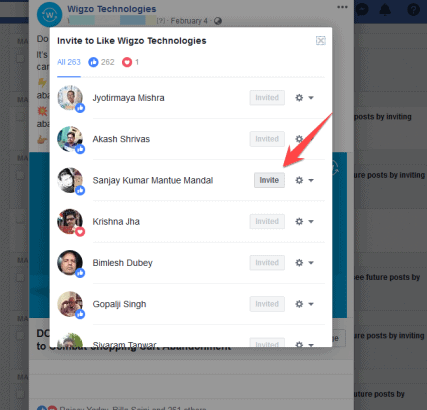
Click on the ‘Insights’ tab. Then by clicking on the invite button get people to like your page.
Having a lot of engagement but not a lot of fans comes with its punishments. Therefore, it’s a good idea for you to target already engaged fans.
Spot them, identify them and manually invite them to obtain a lasting relationship.
7: Get Personal and Invite them on Messenger
Another lesser-known feature is that of inviting people to like your business page by sending them an invite in Messenger. You can personalize these messages and provide a tone of care or whatever suits your brand personality and the message.
By clicking on the ‘three dotted’ button(…) on your Facebook page—then click ‘Invite Friends.’
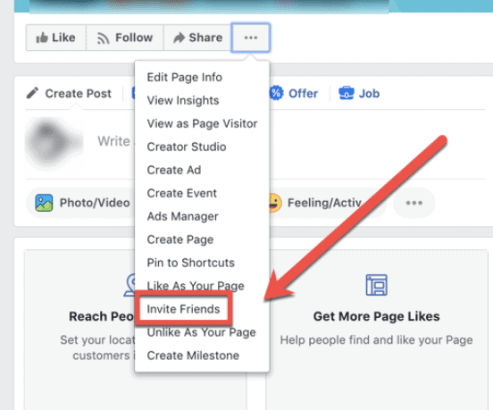
Now send an invite to friends using a personalized message. Don’t forget to check the box at the bottom that says ‘also send each invite in Messenger.’
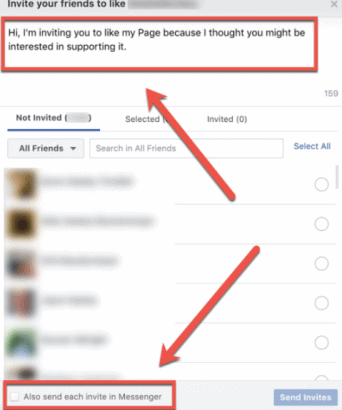
8: Increase your Facebook Group using Email
Invite people to join your Facebook group by sending them an email.
It is but obvious that this feature needs an email list in order to be used.
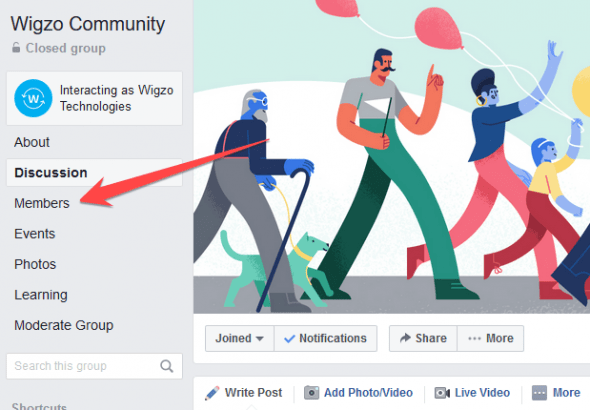
What you need to do is—first, click ‘Members’ on the left of your Facebook group page. The next page displayed allows you to add desired email addresses and personalized notes to the invitees.
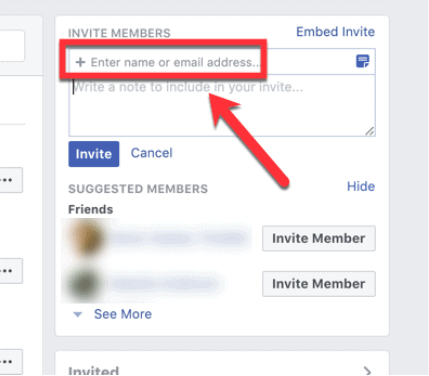
This is to be done manually and if you have a large email list, this can also be time-consuming. But the results are worth it.
9: Page Competition Gauge
It is always a bright idea to know who you are competing against and what are they up to. And Facebook’s algorithm can figure that out for you.
Need to use this feature?
You’ll need to go to Facebook Page Insights and scroll down to ‘Pages to Watch’.
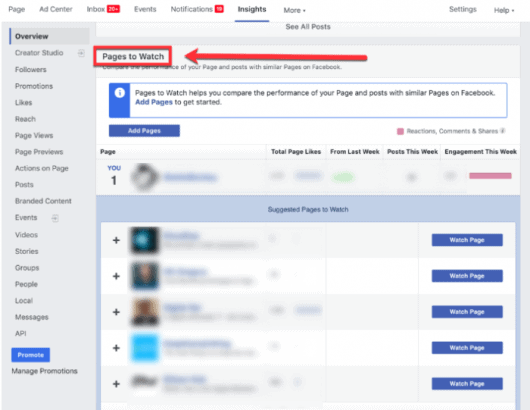
You shall find five potential competitors already given to you by default. And in order to view some more of them click on ‘See More Suggested Pages’.
Now, keep up with whatever your competitors are up to, their growth rates, likes, and frequency of posts, and understand what needs to be done with an added perspective.
10: What’s bringing you, Followers? Invest more in it
To know what’s making you popular or what are the things that are getting you followers is imperative for coming up with better survival techniques.
The shortest (and smartest) way to avail this information is by using ‘Page Insights’ (yet again). On your left, you will find ‘Followers’. Post clicking on it scroll down to ‘Where Your Page Follows Happened’.
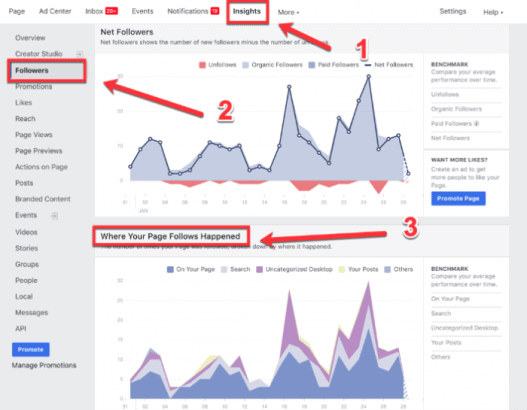
There you can quantify according to to- One Your Page, Search, Uncategorised Desktop, Your Posts, and Others.
You can work your plans according to the traction and plan your steps for the future.
11: The Demographics on Page Insights give you Signals
The demographic information on your Facebook Page Insights can be used to leverage your marketing strategies and efforts.
You need to track the indications of your audience favoring particular demographics.
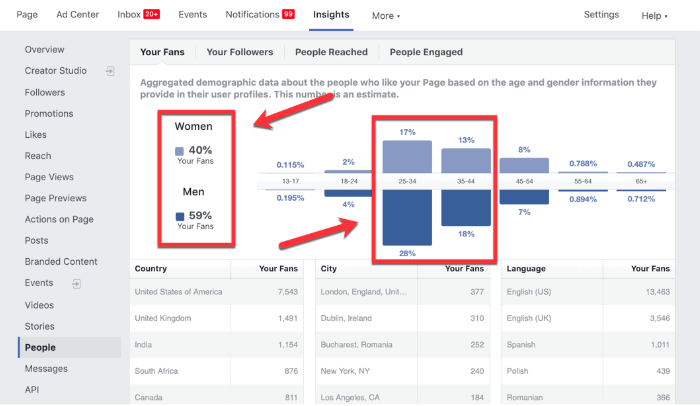
This information is critical in planning how, where and on whom your marketing and advertising efforts should be directed and focused too.
12: Get Those Email Addresses
There is no doubt that people hold their email addresses to be as sacred as something like sharing your social security number.
And why won’t they, emails after all precious, and nobody wants to search around a clutter of unwanted emails?
But Facebook Messenger Marketing makes it all easy for you.
There is a way of creating a bot that first asks for a person’s email id and then posts a single click by them, their address information gets pre-filled.
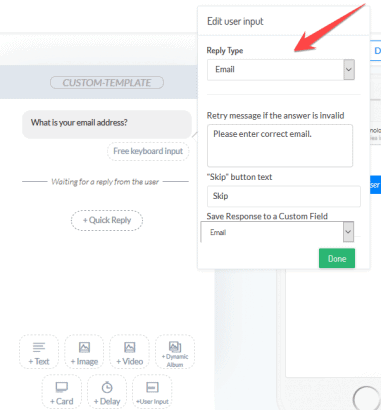
What Facebook does, post setting the input type as email is pulled the user’s email address exactly the way it is for their Facebook accounts.
A chatbot sure makes the process automatic and easy.
13: Get those Phone Numbers
If there’s one thing harder to get from a customer than their email address, it’s their phone number.
As in the previous feature—change the input type to ‘phone’ and get the users’ primary phone number, just as their email address, given and stored on Facebook.
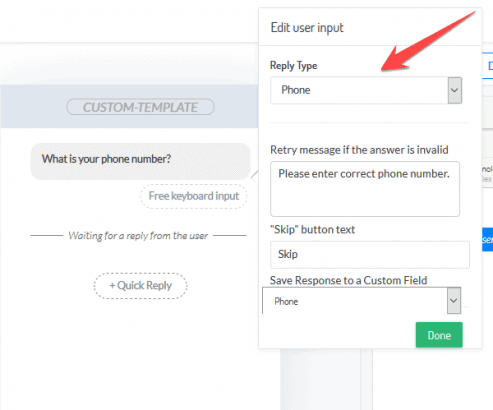
There aren’t many other successful ways to be able to acquire people’s phone numbers easily. But with a very familiar and popular messaging app such as Facebook, it becomes easier as they usually have their phone numbers given there.
Same as before, all your contact needs to do is tap their phone number.
14: Website Chat Widget
Though already very popular, the power of the website chat widget is immense. It’s almost surprising why people still haven’t indulged in this one enough.
Keeping an open line of communication with your customers or potential customers is one of the best ways to ensure you deliver customer satisfaction.
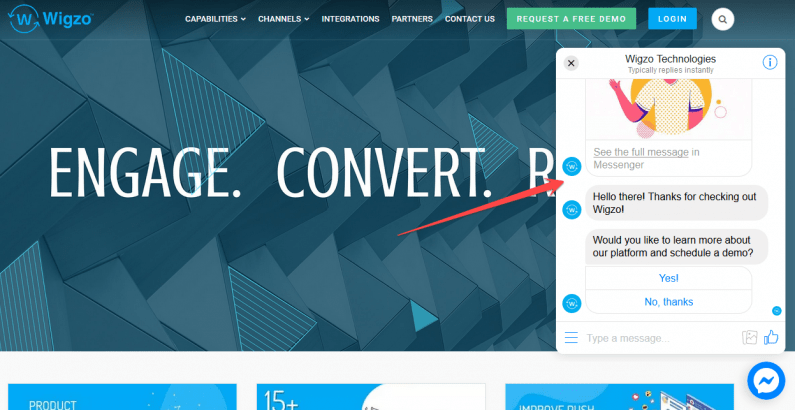
By turning your website into a live environment where you can build real relationships with your customers, your brand will benefit in a number of ways.
15: The Need to Track Specific Facebook Conversions
Tracked conversions appear in the Facebook Ads Manager and the Facebook Analytics dashboard, where they can be used to analyze the effectiveness of your conversion funnel and to calculate your ROI on an advertisement.
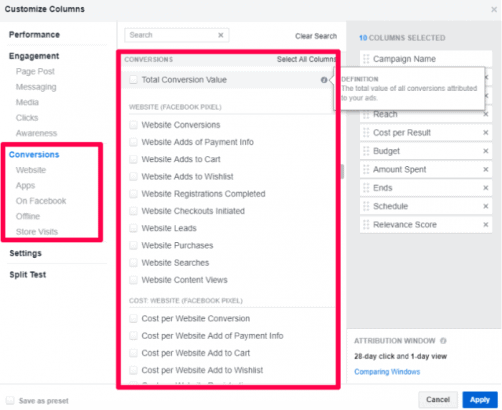
You can also use tracked conversions to define custom audiences for ad optimization and dynamic ad campaigns.
Once you’ve defined custom audiences, other Facebook users who are likely to convert are identified and targeted with your ads.
So which conversions are you tracking?
You’ll need to narrow down your conversion tracking to only the conversions you need to know about.
The Bottom Line
In this post, we considered some of the most underused features on Facebook—from website chat widgets to several ‘knowing-your-competition-better-tools’.
Learn to use these features better and you will save time, get more likes, and improve ROI.
You’ll be breaking the internet with your all-new tactics.
What Facebook marketing tactics does your brand or business currently use?