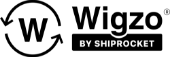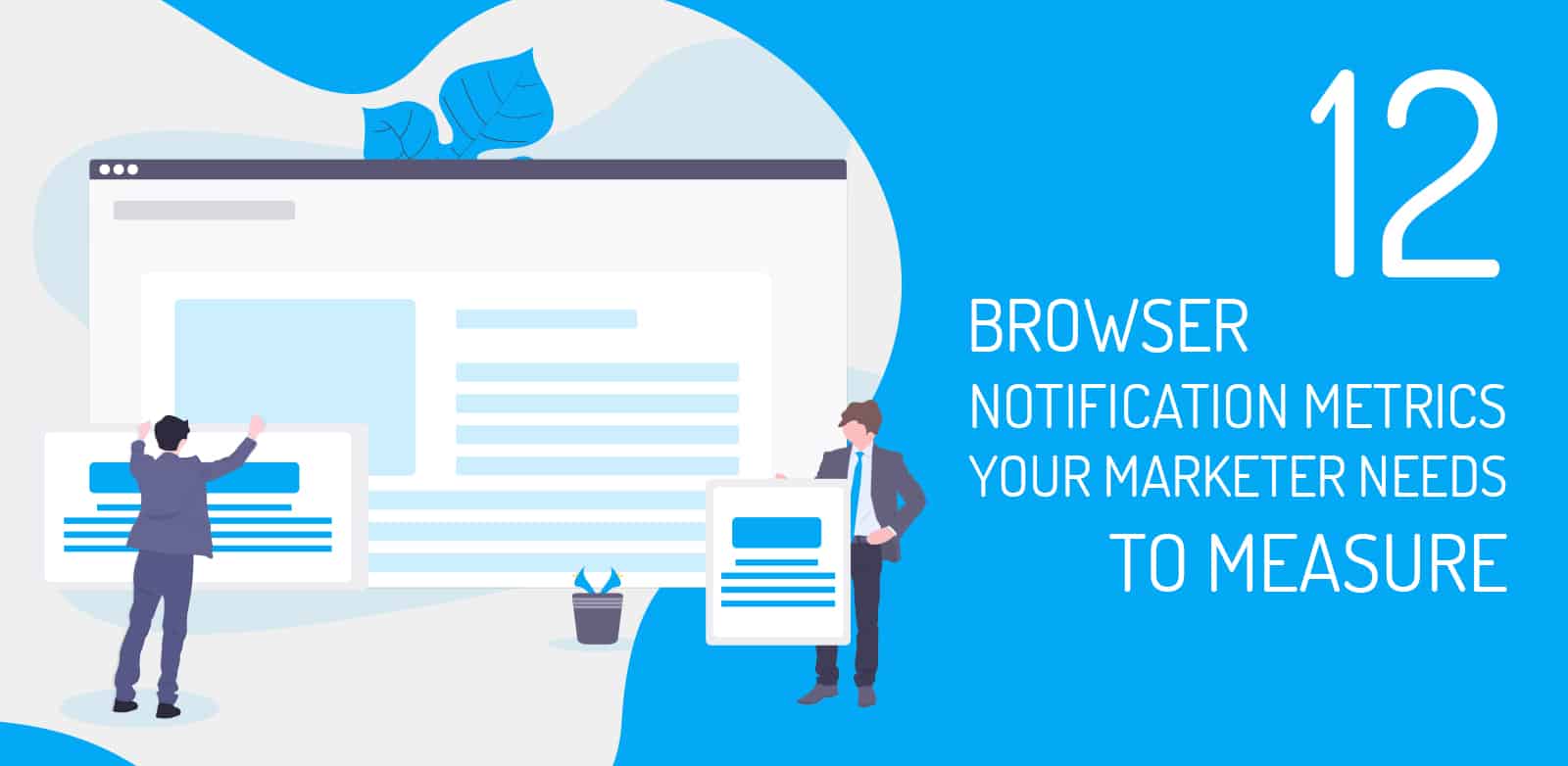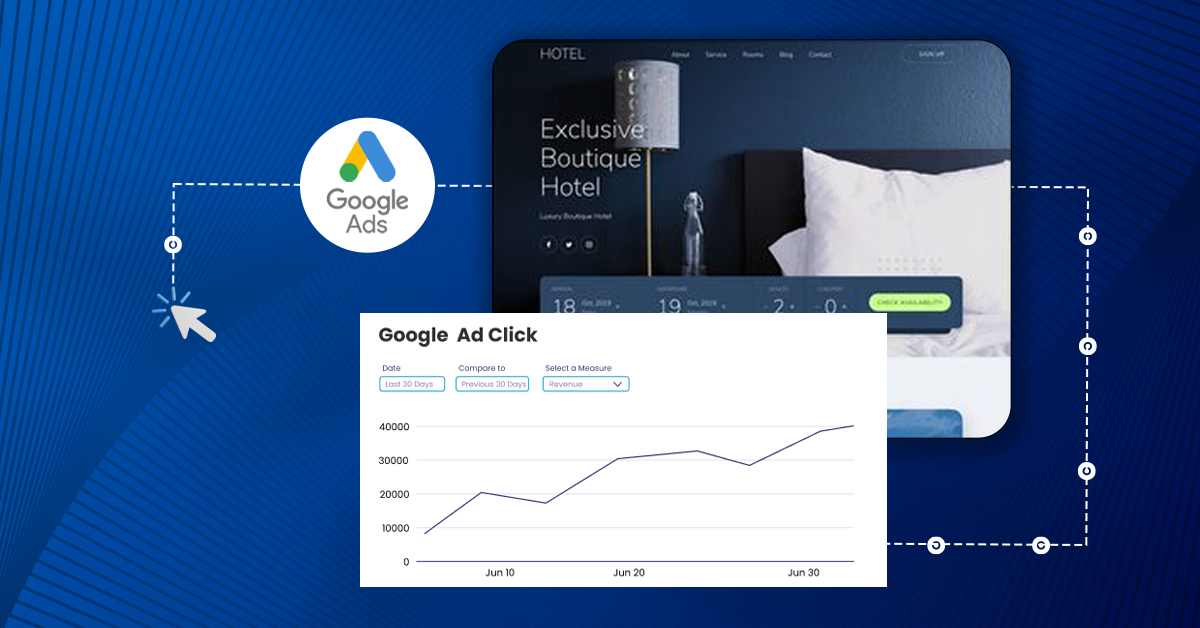Mobile has become the go-to device for all internet users, it is becoming increasingly important for business marketers to account for this traffic in their growth strategies. And by growth, we don’t just mean acquisition – but also engagement and re-engagement of your audience.
With 50-65% of emails now being opened on mobile devices, there are marketers who vouch for email marketing as the most effective channel for communicating with their audience. But the truth is, emails can be ignored.
Think of the number of times you deleted an email from an online store you just purchased from, without even opening it. Or the number of times you added the business to your spam list to stop receiving emails from them?
Yes, there is a high chance that your emails are not even reaching your audience or aren’t even being read. And this is where push notifications come in – both web and mobile.
We discussed how browser push notifications can become an effective alternative to email marketing and how using both the tactics could benefit the business by manifolds, in our previous blog post. You can read it here.
While there are a number of posts around what email marketing metrics you should be measuring for each of your campaigns, there are very few around browser push notification analytics.
Yes, they might seem like just a small website element you’re putting to use, but optimizing those campaigns could get your business higher results. With browser push delivering higher click-through rates than emails, it is important you closely measure their effectiveness and look for ways to improve the campaign.
The browser push notification metrics you need to measure
If you’re using browser push notifications for a marketing campaign, here are the metrics you need to consistently monitor and optimize:
1. Number of notifications sent
There are businesses that believe in sending out emails at least twice a week and those that send them out just once. To be honest, it depends on business to business how many times you need to interact with your subscribers. The same holds true for browser notifications. Monitor how many notifications have you sent over a period of time to your subscribers and the corresponding response on them.
2. Frequency of notifications sent
Just like for apps, it is important that you don’t spam your subscribers with endless browser notifications. You really don’t want to be taking over their entire screen with messages saying the same thing in different ways. So A/B test the frequency of the notifications you’re sending – the time intervals between each notification, their relevance and the conversion rates they are generating. If there are too many people unsubscribing from your list, you know for sure that you were being the nosy neighbor!
3. Number and reason for un-subscription
Continuing on the point above, just like emails, there are going to be those who unsubscribe from your browser notifications. In this case, you need to understand why this happened. Look into which notification caused a subscriber to opt out. This will give you a better understanding of what the subscriber expects from your business, what you should be sending and what you need to avoid in your next campaign.
4. Number of notifications delivered
Yes, it is not important that each of your notifications is getting delivered to those who opted in. There could be a browser change, change in the settings that the subscriber was using or lack of internet connection over a period of time. So it is important to understand the number of notifications that are actually getting delivered to those who opted in. And just like email lists, your browser notification list needs to remain healthy too.
5. Click through rate
Browser notifications have a high click-through rate than any other communication channel. Since they are opted in by only those who truly have an interest in what the business has to offer, the response to these notifications is more favorable. But still, since the messages you send across to your subscribers will vary as per the campaign you’re running, it is pertinent to measure the click-through rates of each notification sent out.
6. Page visits via notifications
The very next metric you need to measure after click-through rates is the number of page visits your website has garnered via these push notifications. Measure how each notification has contributed to your website traffic to understand which is the most effective.
7. Time spent on a page
So you drove traffic to a web page, but how long are these visitors staying on it. Monitor the bounce rates closely for each click-through via a notification. Also use heat maps on the web page these notifications are leading to, to understand what your visitors are looking for.
8. Number of conversions
People who have opted in for your notifications already lead to your business. Now it is important to measure the number of conversions each of these notifications they lead to. What are the number of sales you have generated from a notification campaign, how many customers have you generated over time and what does your total sales revenue look like?
9. Delivery time and re-engagement
Measure the time it takes for each of your notifications to get delivered. Timing plays a vital part in the effectiveness of browser notification campaigns. The engagement rate you receive on a message depends invariably on the time it is received and what the subscriber might be doing at the time.
10. Un-subscription or churn rate
A lot many internet users opt into browser notifications because they find it more convenient than sharing their contact information like email addresses. But if your campaigns aren’t contextual or don’t add any value to them, there is definitely going to be churn and you need to keep a close watch on the rate.
11. Opt-in rate
Basically, the opt-in rate is a function of two variables—Number of people who subscribe to your website push notifications and number of people who visit your website. It helps you to keep a check on your website being able to provide recurring value to consumers. So are you giving your audience reasons enough to visit your website?
12. Revenue from push notifications
Revenue generation is directly proportional to the number of leads. Higher the number of leads better the revenue earned. Conversion of a casual visitor majorly depends on the design of your landing page. If the message on your landing page is in sync with the message conveyed by the push notif, your bounce rate will significantly decrease. The messages don’t sync. Your audiences will leave your website and avow to not return again!
The desktop internet users account for 42% of an average website’s traffic and browser notifications are definitely an effective channel to communicate with these users. With them accounting for almost half your business sales and growth, it is important to dig deeper into analytics and understand how you can optimize each of these campaigns for higher results.